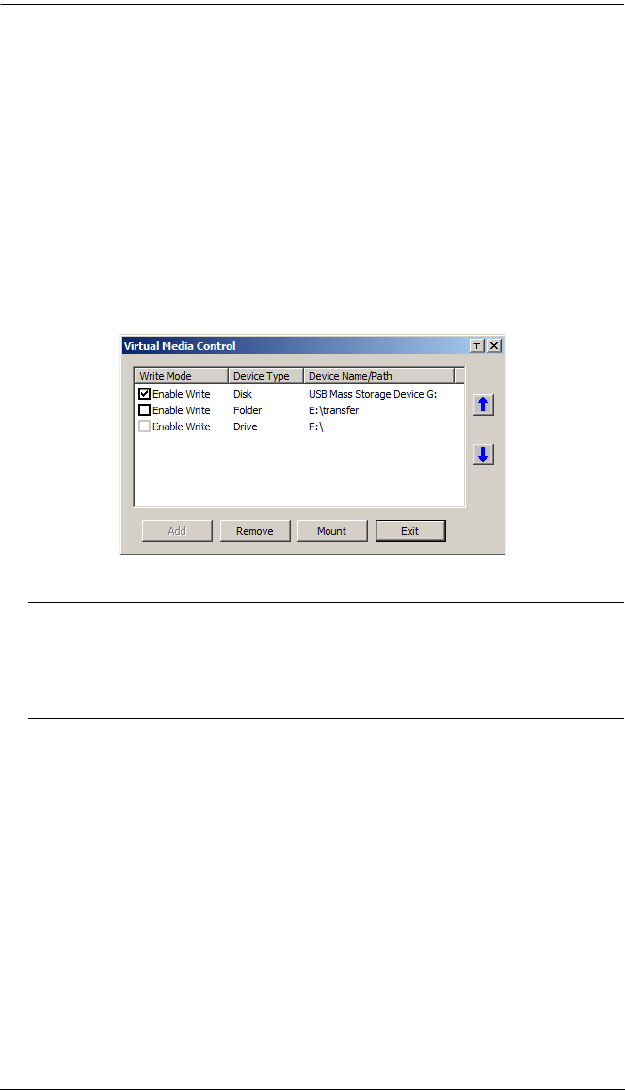
Chapter 5. The User Interface
71
3. To add additional media sources, click Add, and select the source as many
times as you require.
Up to three virtual media choices can be mounted. The top three in the list
are the ones that are selected. To rearrange the selection order, highlight
the device you want to move, then click the Up or Down Arrow button to
promote or demote it in the list.
4. Read refers to the redirected device being able to send data to the remote
server; Write refers to the redirected device being able to have data from
the remote server written to it. The default is for Write to not be enabled
(Read only). If you want the redirected device to be writable as well as
readable, click to put a check in the Enable Write checkbox:
Note: 1. If a redirected device cannot be written to, it appears in gray in the
list.
2. See Virtual Media Support, page 229, for a list of supported
virtual media types.
3. To remove an entry from the list, select it and click Remove.
4. After you have made your media source selections, click Mount. The
dialog box closes. The virtual media devices that you have selected are
redirected to the remote server, where they show up as drives, files and
folders on the remote server’s file system.
kn2124v-4132.book Page 71 Tuesday, January 12, 2010 5:08 PM


















