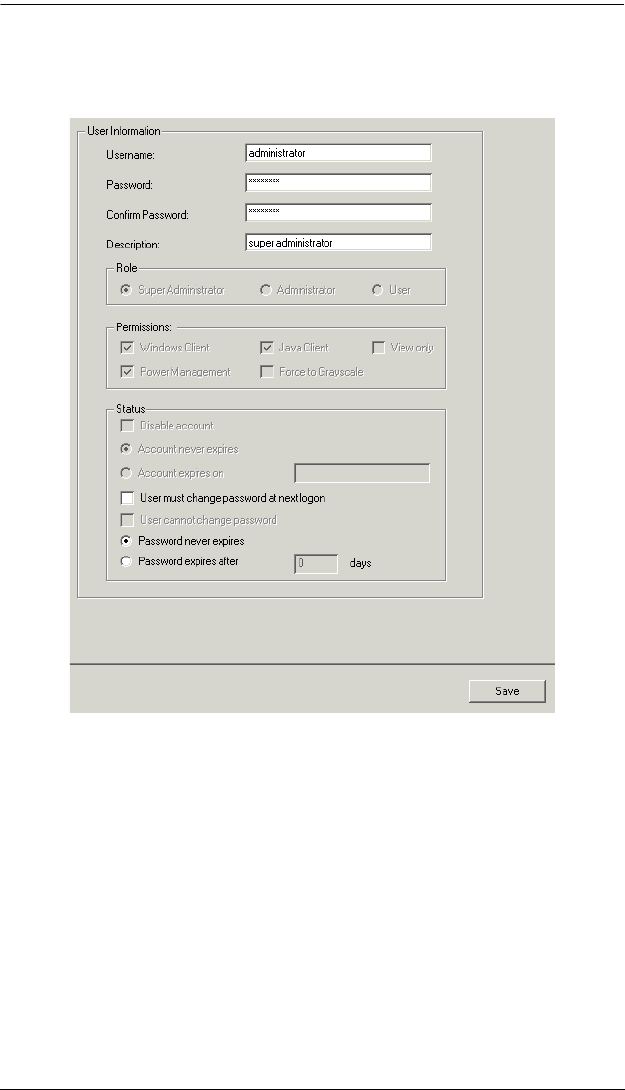
Chapter 3. Super Administrator Setup
35
(Continued from previous page.)
The User Information page appears:
3. Change the Username and Password to something unique.
4. Re-enter the password to confirm it is correct.
5. Click Save.
6. When the dialog box informing you that the change completed
successfully appears, Click OK.
7. Click on another item on the Local Console Main Page, to close this page.
kn2124v-4132.book Page 35 Tuesday, January 12, 2010 5:08 PM


















