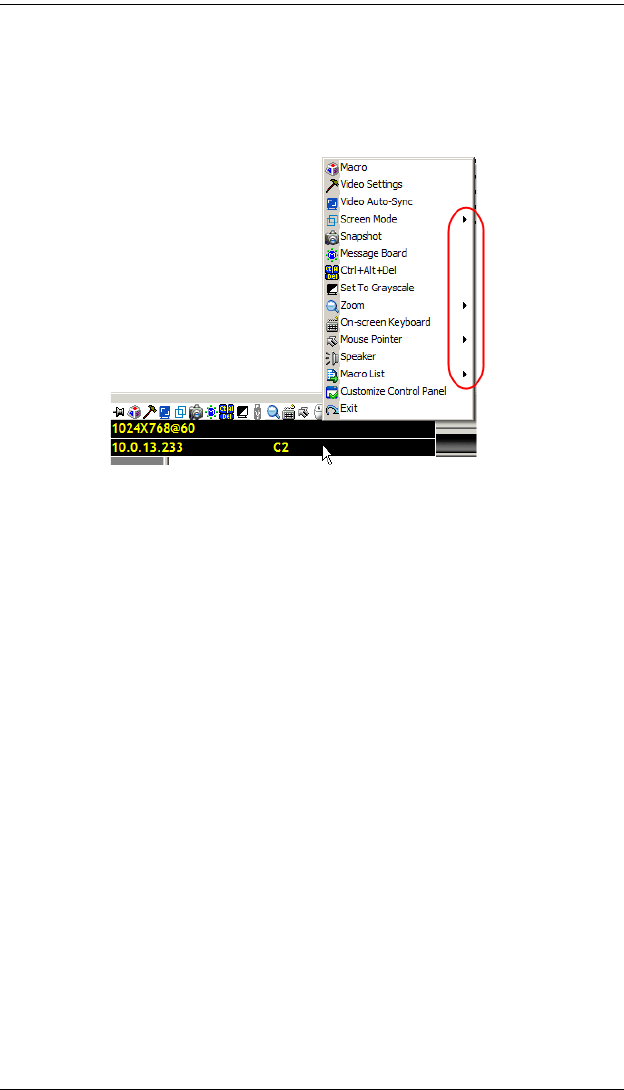
KVM Over the NET™ User Manual
52
(Continued from previous page.)
Right clicking in the text row area brings up a menu that allows you to
select options for the Screen Mode, Zoom, Mouse Pointer type, and Mouse
Sync Mode. These functions are discussed in the sections that follow.
To move the Control Panel to a different location on the screen, place the
mouse pointer over the text bar area, then click and drag.
kn2124v-4132.book Page 52 Tuesday, January 12, 2010 5:08 PM


















