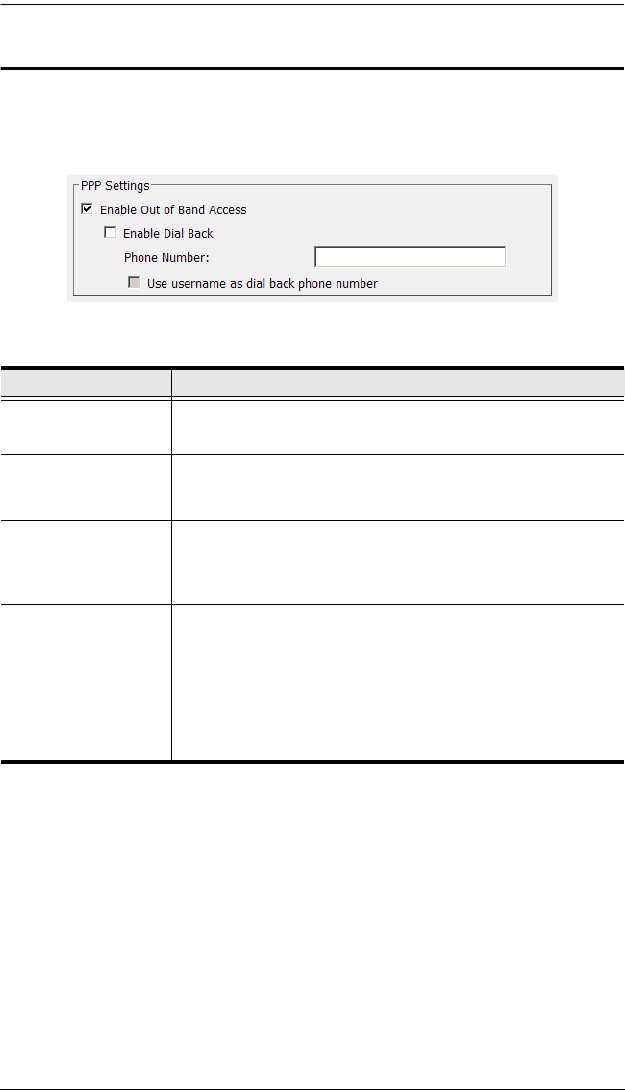
Chapter 8. Device Management
133
OOBC
In case the KVM Over the NET
TM
switch cannot be accessed with the usual
LAN-based methods, it can be accessed via the switch’s modem port. This
page is used to enable support for PPP (modem) dial in operation.
An explanation of the items is given in the table below:
See PPP Modem Operation, page 212, for PPP setup and operation details.
Item Action
Enable Out of Band
Access
Check this to enable dial-in out of band access to the
KVM
Over the NET
TM
switch.
Enable Dial Back As an added security feature, check this to have the switch
disconnect the original dial-in connection and dial back to the
phone number specified below.
Phone Number If Enable Dial Back is checked, this is the phone number the
switch will use to dial back to initiate a PPP session with the
user. This should be set to the same phone number that the
user is dialing from.
Use username as dial
back phone number
If Enable Dial Back is checked, and a phone number has
been specified in the Phone Number field, and Use username
as dial back phone number has been checked:
Use the phone number of the modem that the switch is
dialing back to for the dial-in Username.
Use the phone number specified in the Phone Number field
for the dial in password.
kn2124v-4132.book Page 133 Tuesday, January 12, 2010 5:08 PM


















