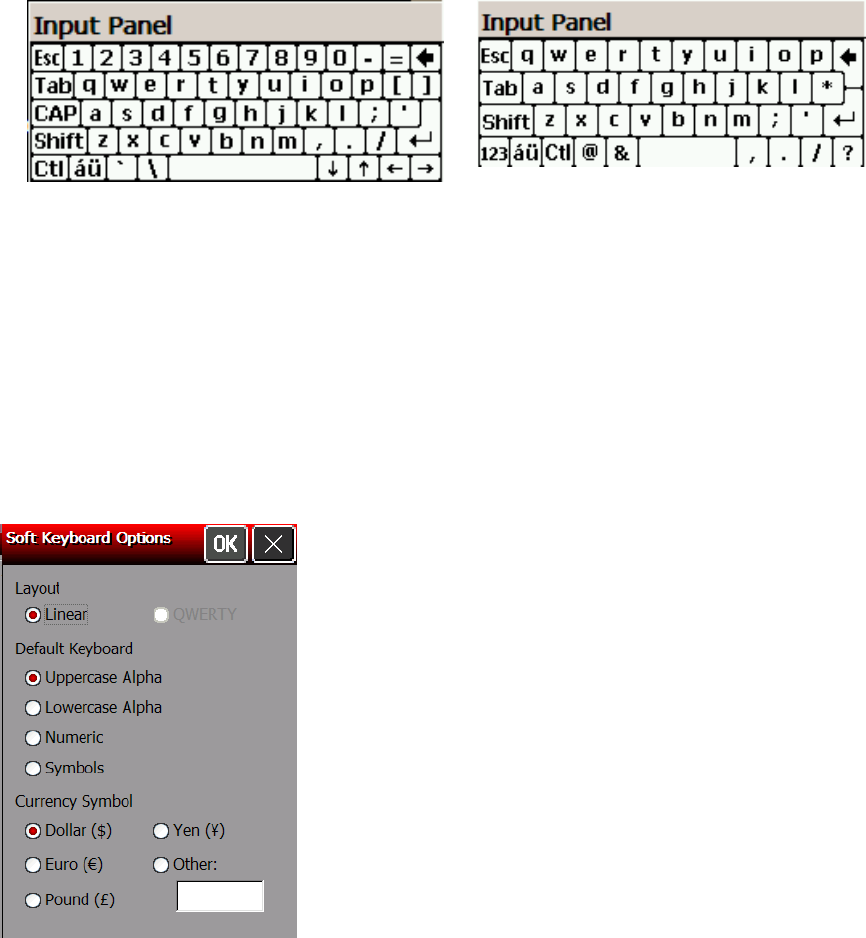
Large Keys Small Keys
2.
Check if you want to use gestures for Space, Backspace, Shift and Enter when using the
Keyboard input panel.
3. Touch OK to return to the Input Panel Properties window.
4. Check to allow applications to change the input panel state.
5. Touch OK to return to the Control Panel.
AlphaNumSip Options
1. Select the Default Keyboard you want.
2. Select the Currency Symbol you want.
3.
Touch OK to return to the Input Panel Properties window.
4. Check to allow applications to change the input panel state.
5. Touch OK to return to the Control Panel.
Administrative Tools 2-7


















