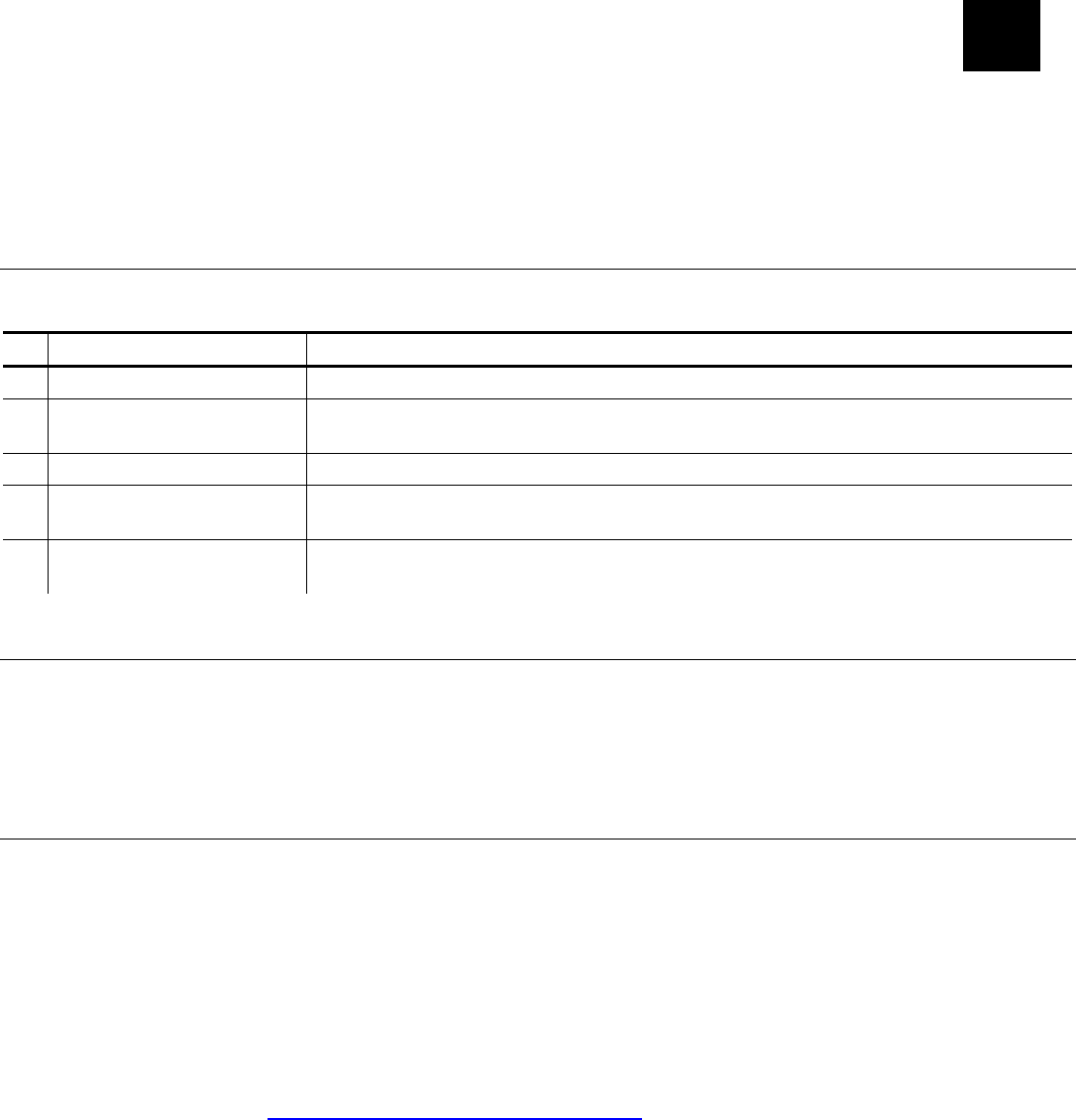
INTRODUCTION
1
The Pathfinder® 6057 printer prints, scans bar codes, collects data, and
communicates with other devices. The printer operates on a Microsoft® Windows-based CE
platform.
Note: Before you begin, review the safety information in the Regulatory Compliance document
included with your printer.
Using This Manual
Following is a summary of the contents of this manual.
Chapter Contents
1 Introduction Information you should know before using the printer.
2 Administrative Tools
Using the control panel to set various options, including asset tracking
and system lockdown.
3 Wireless Configuration Setting communications between your wireless printer and network.
4 Printer Diagnostics
Using printer diagnostics to print test labels, check sensors, view inches
printed, etc.
5 Scanner Configuration
Configuring the scanner to accept certain bar codes and using scanner
diagnostics.
Audience
This manual is for the System Administrator who configures the printer and scanner and
performs diagnostics.
A Quick Reference ships with each printer. Additional documentation can be found on our Web
site.
Using the Display
The printer has a touch screen display, similar to a hand held computer. Touch the screen to
select the option you want.
Note: Only use YOUR FINGER on the screen. Pens and other items can cause damage and
do not work. Use distilled water and a soft cloth to clean the screen. Do not use
household cleaners.
The display also uses a feature called “gesturing.”
When you see a scroll bar, quickly swipe your finger across the display to scroll.
You may be able to use a gesture for a Space, Backspace, Shift, or Enter key when
entering data. See “Changing the Input Panel Options
” for more information.
Introduction 1-1


















