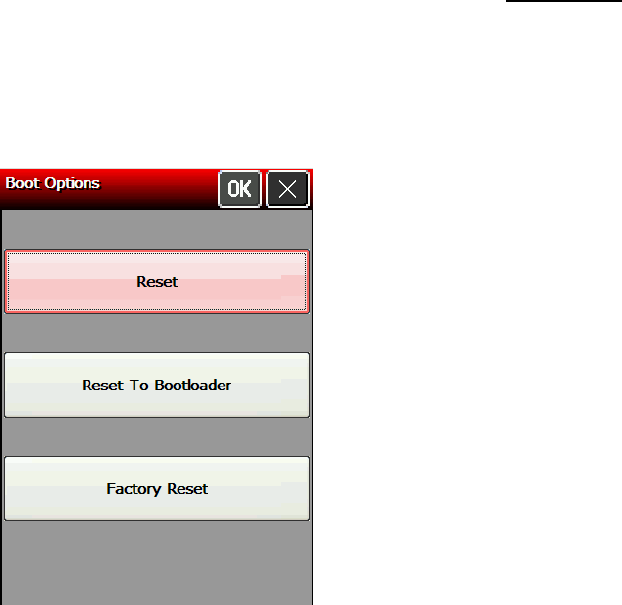
Bootloader & Factory Default Using the Control Panel
The boot option within the printer’s control panel allows you to perform one of three different
functions.
Reset – Interrupts the CPU and reboots the printer (soft reset).
Reset to Bootloader – Reboots the printer and pauses at the bootloader screen. This option is
only used when installing a new Core Operating System. This option is password protected;
contact Service to use this option.
Factory Reset – Reboots the printer and erases everything
on the printer except for the Core
Operating System. All user installed printer files or applications must be re-installed. Files
previously stored or transferred to the optional MicroSD card are not deleted; they will remain
after a Factory Default. This option is password protected; contact Service to use this option.
To access the Boot option:
1. Touch the Emerald key to access the Start Menu, select Settings, Control Panel, and Boot.
2-14 System Administrator’s Guide


















