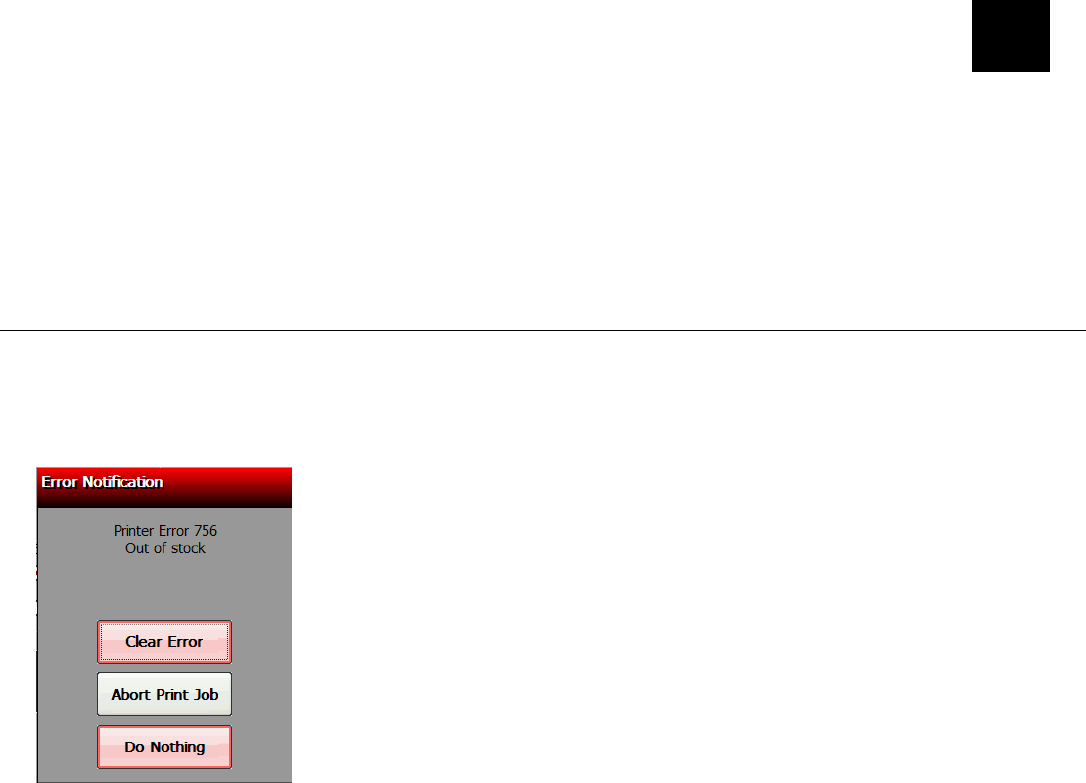
6
USING PRINTER DIAGNOSTICS
Use printer diagnostics to
check machine totals
print diagnostic labels
perform sensor tests
perform a printhead dot resistance test
check the input panel’s functionality.
Error Reporting
During normal printer operation, you may receive an error message. When an error occurs, a
message appears briefly on the display “Press home key to clear the printer error” and a small
stop sign icon appears in the Task Bar.
1. Press the Home key to show the error message. For example:
2.
Select the option you need: Clear Error (clears the error and continues to feed or print
supplies), Abort Print Job (clears the error and cancels the current print job), or Do Nothing
(does not clear the error or reprint the job).
Note: An error may also be indicated through the LED. The printer’s defaults are:
Single yellow flash: Bad scan
Repeated green flashing: Good scan
Repeated blue flashing: insufficient batter power to print
Repeated white flashing: out of supply
Repeated red flashing: print error
Using Printer Diagnostics 6-1


















