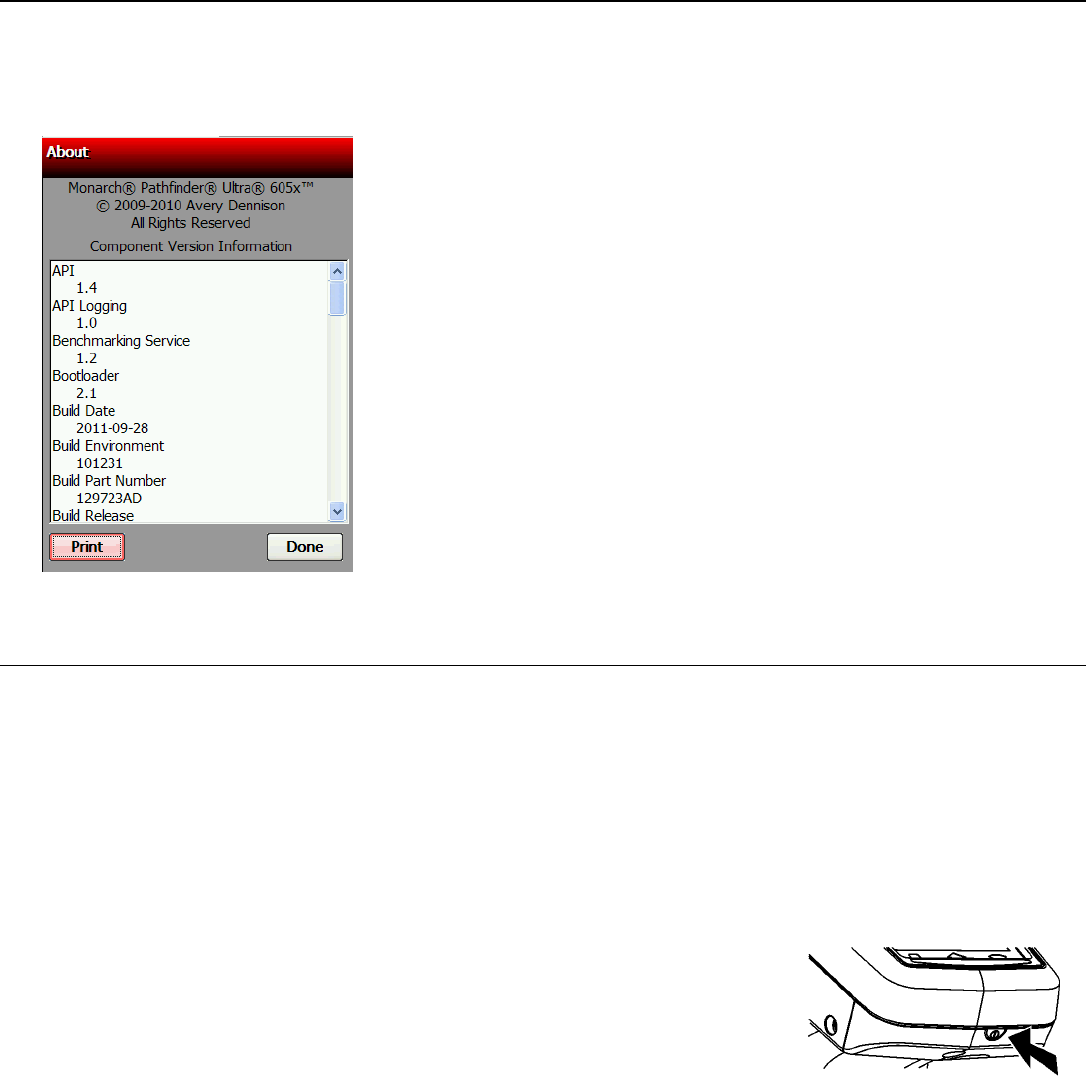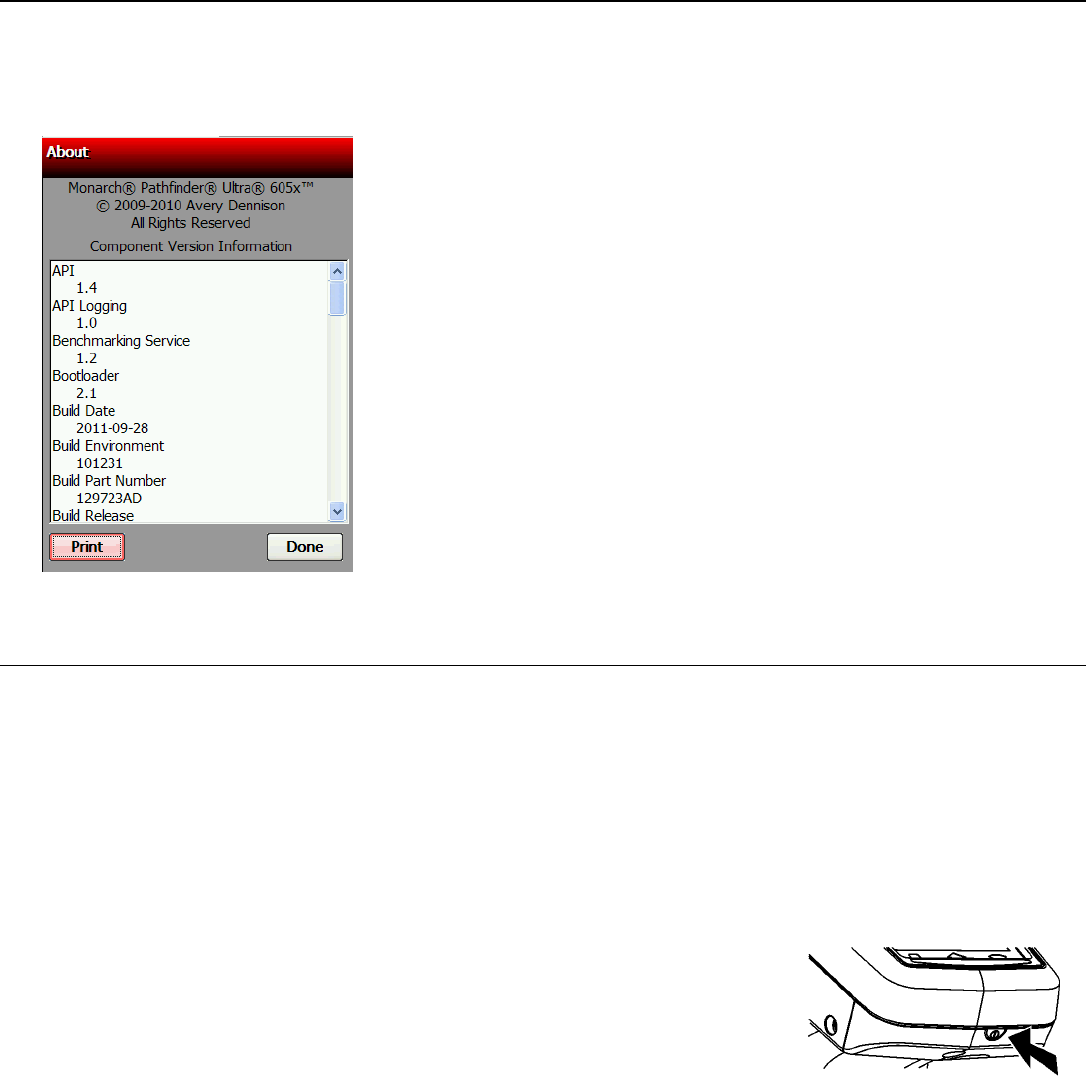
Viewing the Printer’s Software Version
1. To view information about the printer including API version, print engine firmware version,
etc. touch the Home key and then Select About.
2. You see the About window. Use your finger to scroll through the information. Touch Print to
print labels containing this information.
3.
Touch Done when finished. You return to the desktop.
Resetting the Printer
There are three ways to reset the printer; Reset, Reset to Bootloader, and Factory Reset.
Soft Reset Using the Start Menu
The printer is powered off and then back on. Files in the Temp folder are deleted.
To perform a soft reset:
1. With the printer on, touch the Emerald key.
2. Select Restart.
Hard Reset Using the Power Button
Erases all data or files stored in the Temp directory. All other files
stored or installed on the printer are safe from a hard reset.
1. W
ith the printer on, press and hold the power button for
approximately eight seconds.
2. Press the power button again. The printer deletes files in the
Temp directory.
Administrative Tools 2-13