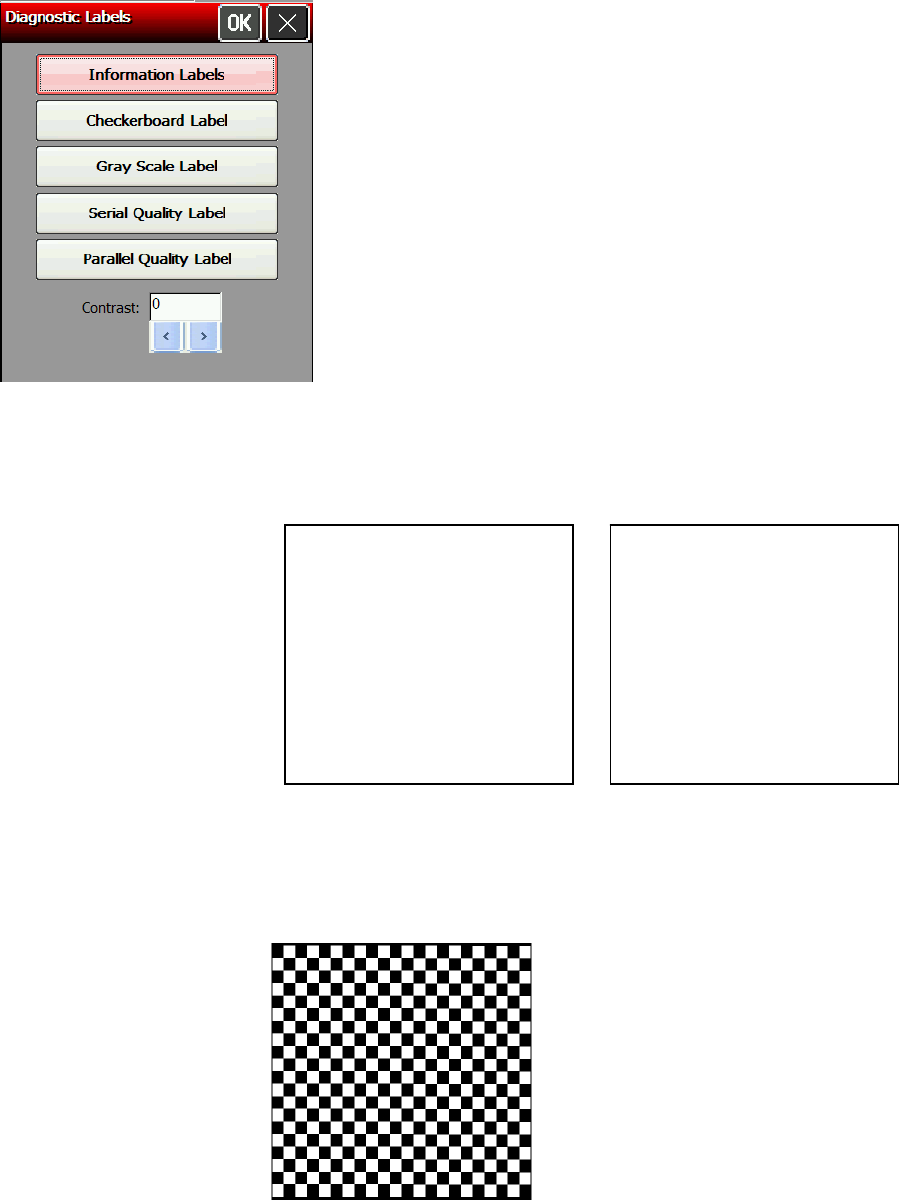
Printing Diagnostic Labels
Using Printer Diagnostics 6-3
M06057STD Dia ostics Info gn
00000
7.534V (60
PH Dot Resist Avg: 358
Bad Dot Count: 0
Service Packs None
PE Version V1.1 (AK)
Total Inches: 00000490
Hi-Energy Inches: 000
Battery: %)
Settings Diagnostics Info
Sensor: Black Mark
St
ock Offset: 0
Contrast: 0
vailable
nostics Info
IP Address: 0.0.0.0
MAC Address: 00:01:02:0A:40:7E
est labels) from the Printer Diagnostics window.
mode. Refer to the Operator’s
book for more infor
The following labels print:
Information Labels
dot
sensor, stock offset, con
Checkerboard Label
no lines, keep the sample
and call Service.
1. Select Di
agnostic Labels (t
2.
Before you run these tests, load the supply in Non-Peel
Hand mation about loading supply.
Select:
Speed: Best A
Network Diag
Adapter Name: SDCCF10G1
The firs
t information label shows the model number, service packs,
print engine version, total inches, battery voltage, and printhead
information. The second information label shows the current
trast, speed, and network information.
Prints a label to verify that the printhead
strobes are working. If the printed sample
has fewer lines or





















