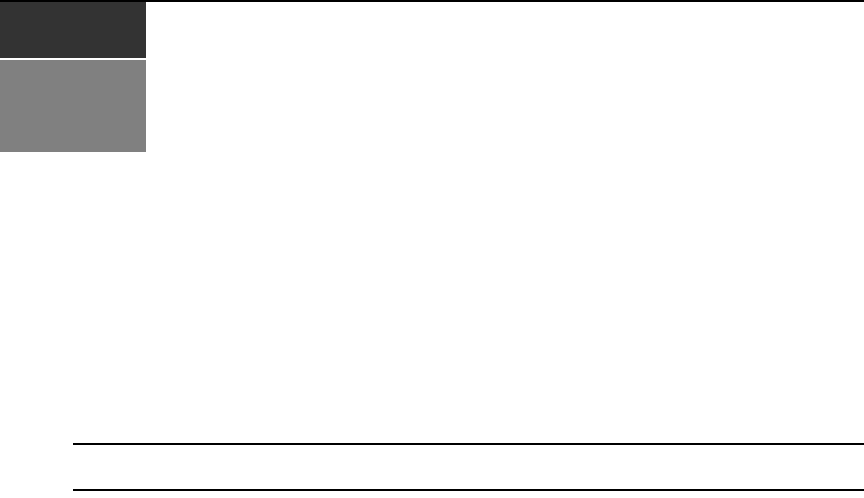
9
Installation
Getting Started
Before installing your LongView IP KVM extender system, refer to the list below to ensure that
you have all the items necessary for installation.
Items needed to install your LongView IP KVM extender system
NOTE: The following information is relevant to the LongView IP, LongView IP DH, LongView IP HR and the
LongView IP VG extender systems, except where noted.
• User station and transmitter
• External power supply for the user station
• External power supply if using LongView IP DH and LongView IP HR transmitters
• IEC power cord
• UTP cable (not supplied)
• Three-wire serial cable or null modem cable (not supplied)
Optional items
• To turn on the transmitter if a target computer does not have two available USB ports: a power
supply (contact Avocent for details)
• To connect a VGA monitor to the user station: (not applicable with the LongView IP VG
extender system): a DVI to VGA adaptor (not supplied)
• To connect the transmitter to a target computer that has VGA video output (not applicable with
the LongView IP VG extender system): a VGA to DVI-I adaptor (not supplied)
• To connect the transmitter to a target computer that has DVI-D video output (not applicable
with the LongView IP VG, LongView IP DH or LongView IP HR extender system): a DVI-D
to DVI-I adaptor (not supplied)
CHAPTER
2


















