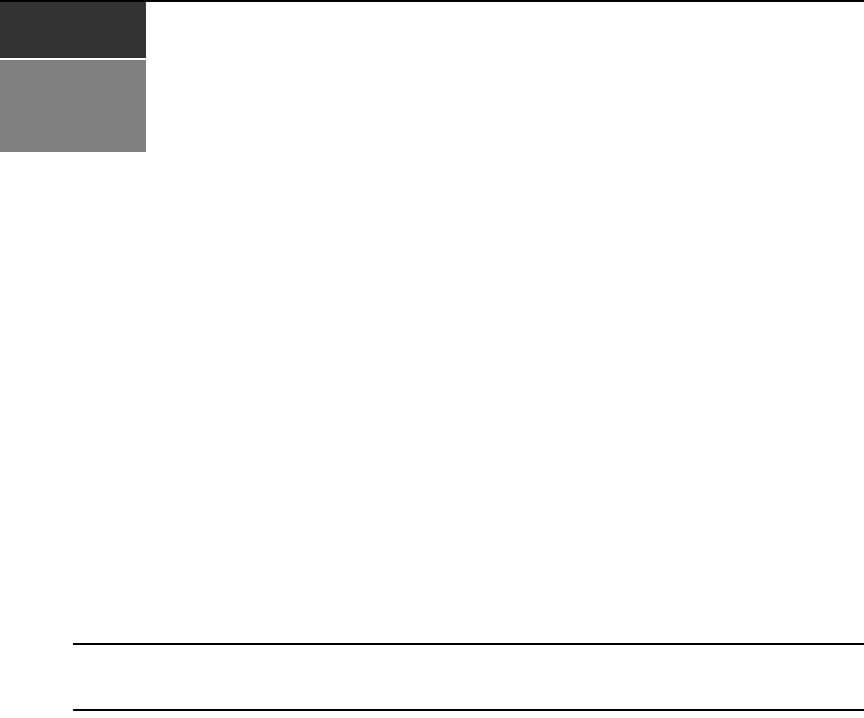
51
CHAPTER
4
Share Mode
Using Share Mode
Share Mode allows multiple users (up to eight user stations per transmitter) to share the audio and
video of a target computer over the network and arbitrate for control of that computer. LongView
IP KVM user stations and transmitters configured for Share Mode and for non-Share Mode can co-
exist on the same network.
Your Share Mode capabilities will depend on the firmware version of your LongView IP KVM
user stations and transmitters.
• If you are running firmware version 4.x.x.x or higher, your LongView IP KVM user stations
and transmitters are Share Mode capable. Both Share Mode and non-Share Mode user stations
and transmitters must upgrade to firmware version 4.x.x.x or higher.
• If you are running firmware version 4.x.x.x, only the LVIPHR-R and LVIPDH-R user stations
and LVIPHR-T and LVIPDH-T transmitters are Share Mode capable.
NOTE: If LVIP-R user stations and transmitters are upgraded to firmware version 4.x.x.x, they can operate in
Private Mode alongside LongView IP KVM user stations and transmitters operating in Share Mode, but they
cannot share.
Using a USB device with Share Mode
Only the first user station connected to a target is allowed to use a vUSB or vMedia device (other
than the keyboard and mouse).
Keyboard and mouse control during Share Mode
Initially, the first user (User A) to log onto a server has keyboard and mouse control. Subsequent
users that log on can access video and audio. However, until User A relinquishes control, no
subsequent users have keyboard and mouse control.
If User A does not move the mouse or type on the keyboard for more than one second, control may
be relinquished. User B can obtain control by typing or moving the mouse.
Audio and video quality
Share Mode does not affect sound or video quality to any connected user.


















