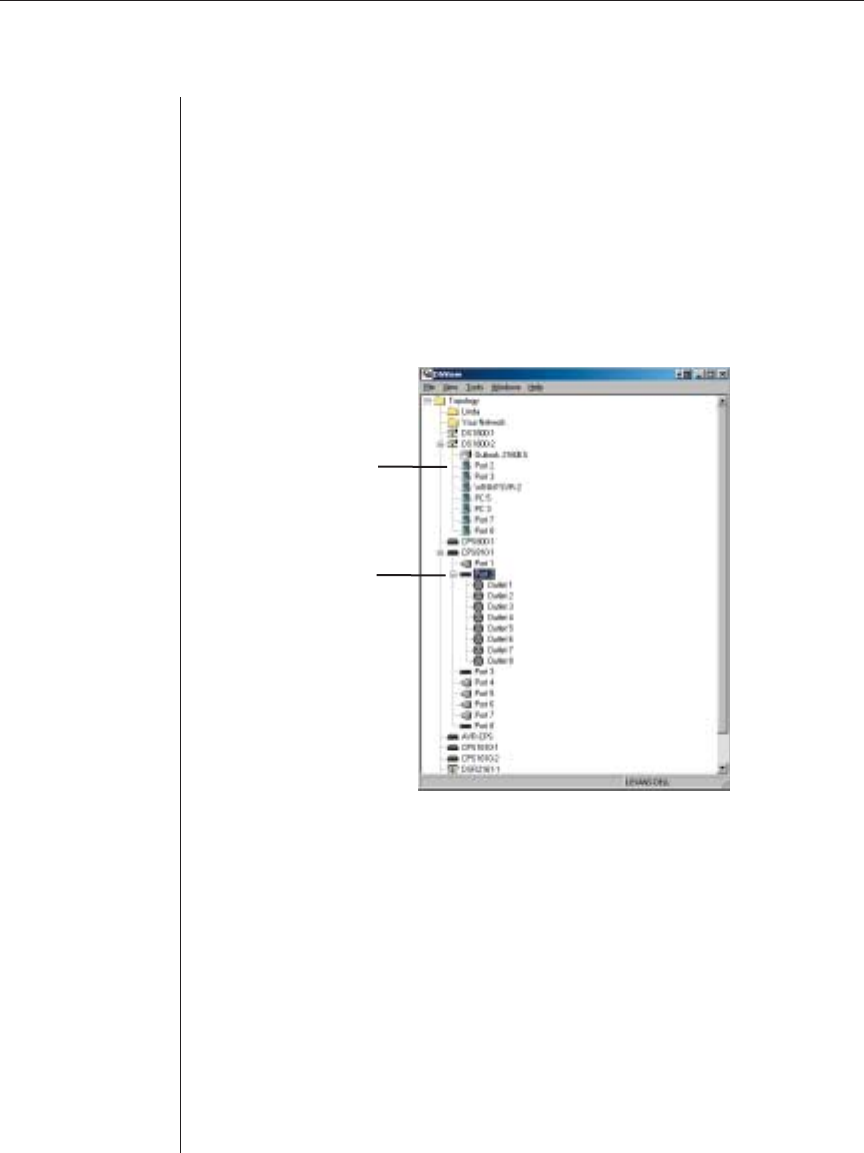
Chapter 3: Basic Operations 17
DS topology view
In the DS topology view, DS appliances and target devices are arranged in a
tree structure. Available DS appliances and target devices are listed vertically
by name or IP address. Each appliance can be expanded to display
attached devices.
An SPC device will appear as a cascade device attached to a specific CPS port.
Each outlet will appear with a power indicator cascaded below the port. To
view an attached SPC and its outlets, click on the expand (+) button beside a
CPS appliance, then the SPC expand button.
Figure 3.2: DS Topology Tree
To display the DS topology view:
1. In the DSAdmin window, double-click on Topology and then
Your Network.
2. Each name or IP address listed may be expanded by double-clicking on it.
This will display the ports for the DS appliance corresponding to that address.
Each of these ports shares the DS appliance’s IP address.
If a target device is attached to a port, the properties of that port will be the
same as the properties of the target device.
Ports and switches
display below units
when you click the
expand (+) button
Outlets display below
SPC devices


















