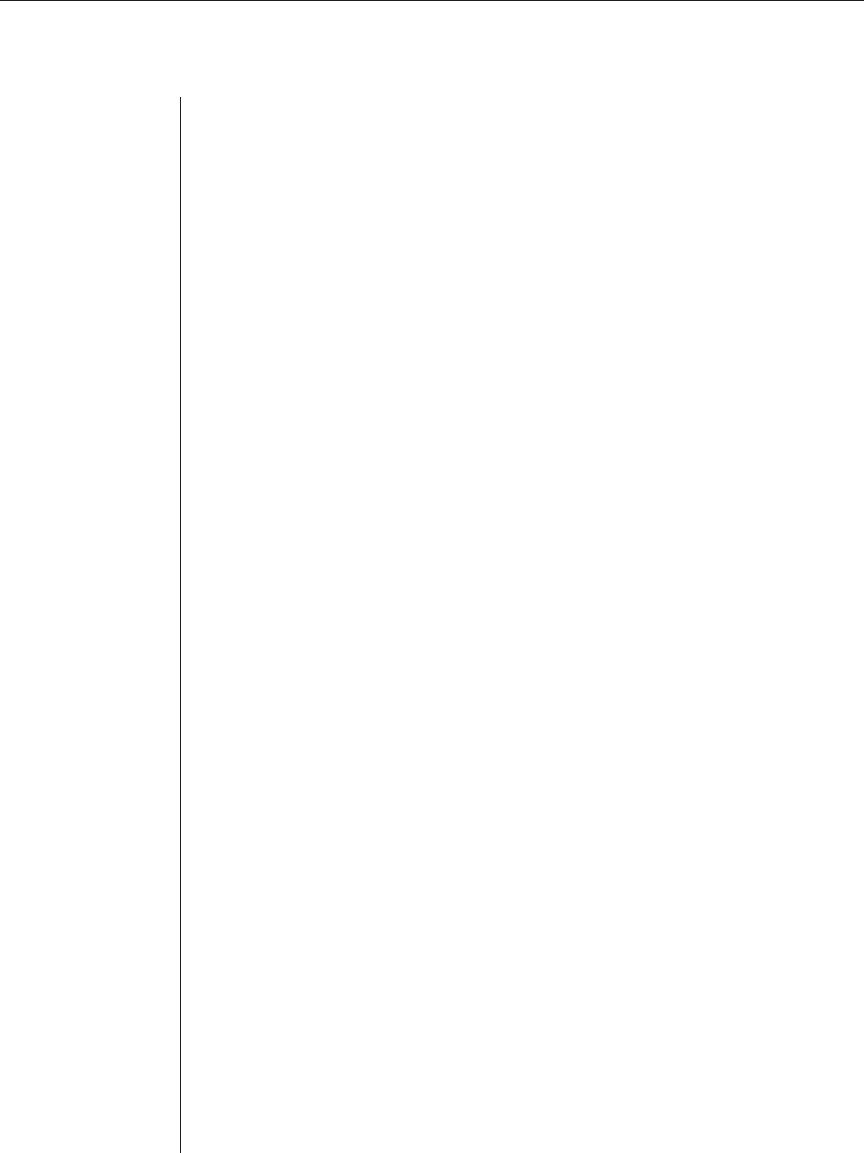
Appendices 67
- or -
If the Discover Configured Devices method is used, the security value that is
reported by the DS appliance is used.
- or -
When the Manually Add a Device method is used, a default value of Plain Text
is used.
If a discrepancy occurs between the configuration of the DS appliance and
DSView, the determining factor will be whether DSView is able to communi-
cate with the DS appliance. If possible, the DS appliance settings will overrule
any security settings in the DSView database. However, if DSView cannot com-
municate with the DS appliance, DSView will use the current information from
its own database.
To confi gure DSView Telnet for SSL mode:
1. In the DSView tree view, select a DS appliance.
2. Select View - Properties from the menu bar.
3. Click the Telnet tab. DSView will attempt to access the DS appliance.
4. The Properties dialog box appears. If the SSL security mode has been
set on the DS appliance, and DSView successfully accesses that device,
the DSView Telnet properties are automatically updated with SSL mode
information, and then disabled.
Opening and closing a session
A DSView Telnet session is opened from DSView.
To open a DSView Telnet session with a DS appliance:
1. In the DSView tree view, select a DS appliance.
2. Select Device - Confi gure from the menu bar.
- or -
Click the Launch Telnet to confi gure ... icon in the toolbar.
To open a DSView Telnet session with a DS appliance port:
1. In the DSView tree view, select a DS appliance.
2. Select Device - Connect in the menu bar.
- or -
Double-click on a port.
- or -
Press Enter after selecting a port.
- or -
Click the Connect to the ... attached device icon in the toolbar.


















