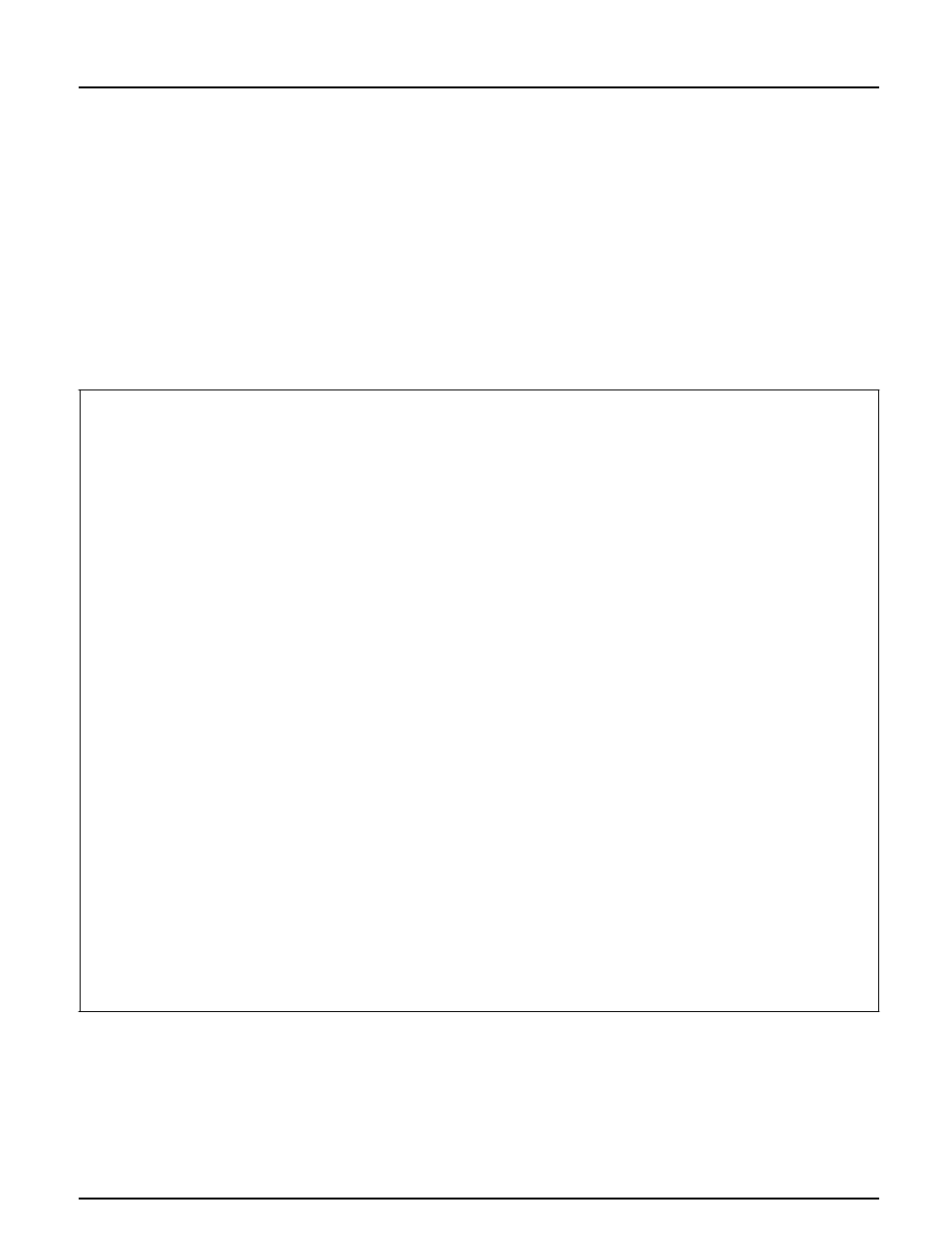
Section 8: Advanced Options
Axis NPS 550 User’s Manual 65
Telnet Login
The Telnet support makes it possible to log in to the NPS 550 and exe-
cute various commands as shown in the example below. Use the telnet
<hostname> command to log in.
Example: This sample telnet session illustrates the help command:
The account and status commands are shown on the following pages.
> telnet salesdept
Trying 192.36.253.96 ...
Connected to salesdept.
Escape character is '^]'.
Axis NPS 550R TELNET Print Server V5.00
NPS 550 network login: root
Password: pass
(not visible)
Axis NPS 550R TELNET Print Server V5.00
Root> help
Commands may be abbreviated:
logout logout from TELNET
version print current software version
help print this list
status show current printing status
account show current account file
softreset protocol restart of Axis NPS 550R
hardreset reboot of Axis NPS 550R
defaults set default parameters in Axis NPS 550R
Root> logout
Goodbye!
Connection closed by foreign host.
>


















