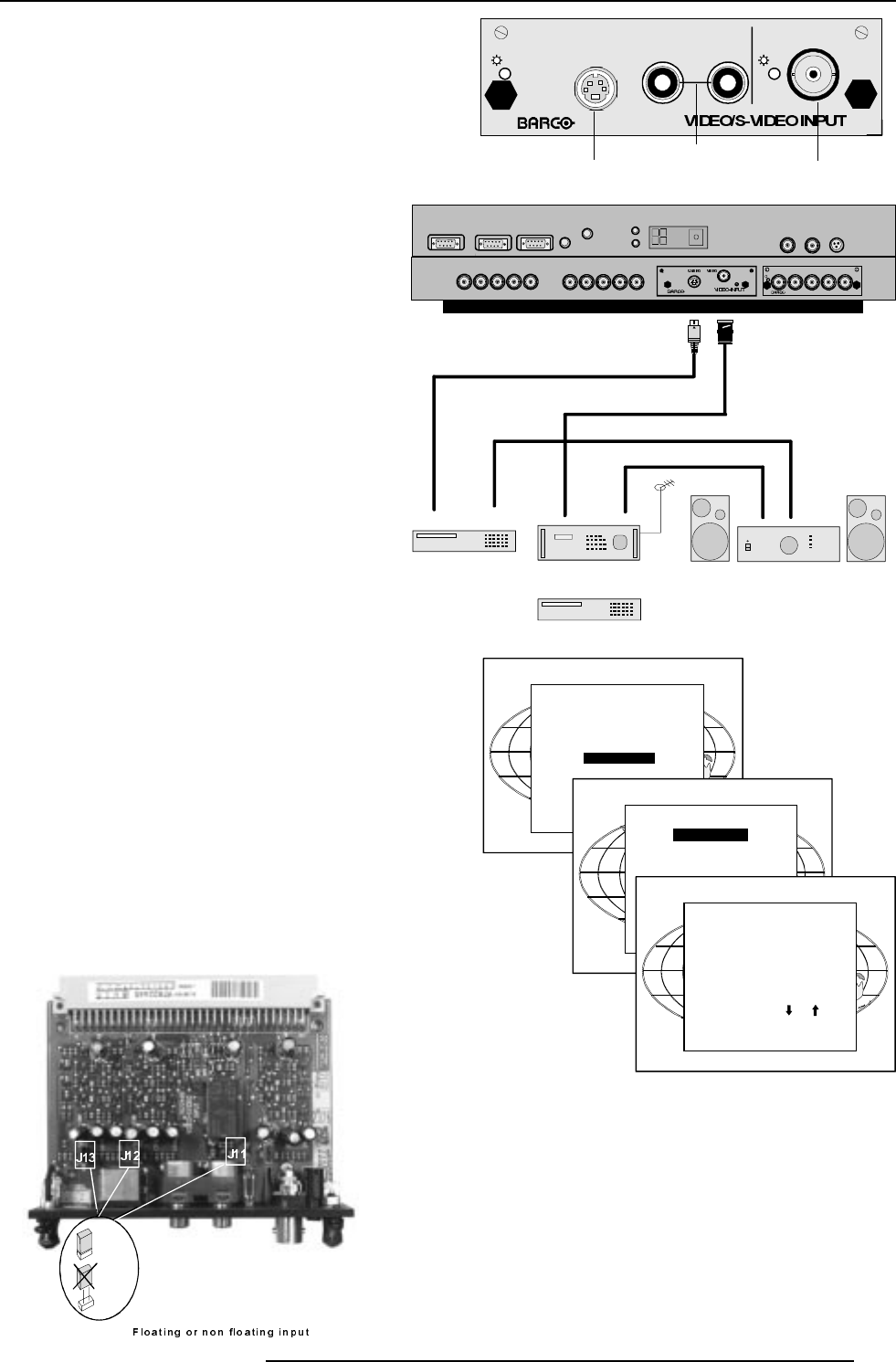
5-5
Connections
5976052 BARCOREALITY 9300 070999
S- VI DEO
98 27900
VIDEO
LR
AUDIO
On On
TV tuner, e.g.
TVDM 40 stereo
VCR
Audio amplifier
Composite
Video
VCR S-VHS
Luma/Chroma
RGB V
RGB
H / C
V
On
98 27 910
RGB
H / C
V
H
RS 232 IN
REMOT E
PROJECTOR MODE :
GREEN - OPERATI ON
RED - STANDBY
COMMUNI CATI ON P ORT
(800-PERIPHERALS)
RS232 OUT
IR- ACK NOWLE DGED
IR-RECEIVED
DI AGN OST IC S
CODE
IR-RECEIVER
SDI IN SDI OUT XLR
Select with or
then <ENTER>
<EXIT> to return.
Select with or
then <ENTER>
<EXIT> to return.
Floating
Non-Floating
Video/S-video Input Module
To the Video input :
Composite video signals from a VCR, OFF air signal decoder, etc...
1 x BNC 1.0Vpp ± 3 dB
To the S-Video input :
Separate Y-luma/C-chroma signals for higher quality playback of
Super VHS-signals.
1 x 4 pins plug (mini DIN)
pin configuration :
1 ground luminance
2 ground chrominance
3 luminance 1.0 Vpp ± 3 dB
4 chrominance 282 mVpp ± 3 dB
Input selection :
Key in the corresponding slot number on the RCU or the local
keypad. Depending on the priority setting in the Input slots
menu, Video or S-Video will be displayed.
If the wrong source type is displayed :
1 Press ADJUST or ENTER key to start up the Adjustment
mode.
2 Push the cursor key é or ê to select Installation
3 Press ENTER.
4 Push the cursor key é or ê to select Input Slots
5 Press ENTER.
2 Push the cursor key é or ê to select Video
3 Press ENTER to toggle between video or S-video
Straps on module level.
Floating or non-floating input.
Video input :
J11 : strap "yes" : non floating strap "no" : floating
S-Video input :
J12 : strap "yes" : non floating strap "no" : floating
J13 : strap "yes" : non floating strap "no" : floating
Factory preset : strap on, input non floating.
Video input
Audio input not
available
S-Video input
INPUT SLOTS
INSTALLATION
INPUT SLOTS
800 PERIPHERAL
CONVERGENCE
CONFIGURATION
ADJUSTMENT MODE
Select a path from below :
RANDOM ACCESS
INSTALLATION
SERVICE
Select with or
<ENTER> to toggle
<EXIT> to return.
Slot Module type [Config]
1. RGB-SS [CV]
2. RGB-SOG
3. Video [Video]
4. Component Video
5. Digital Input


















