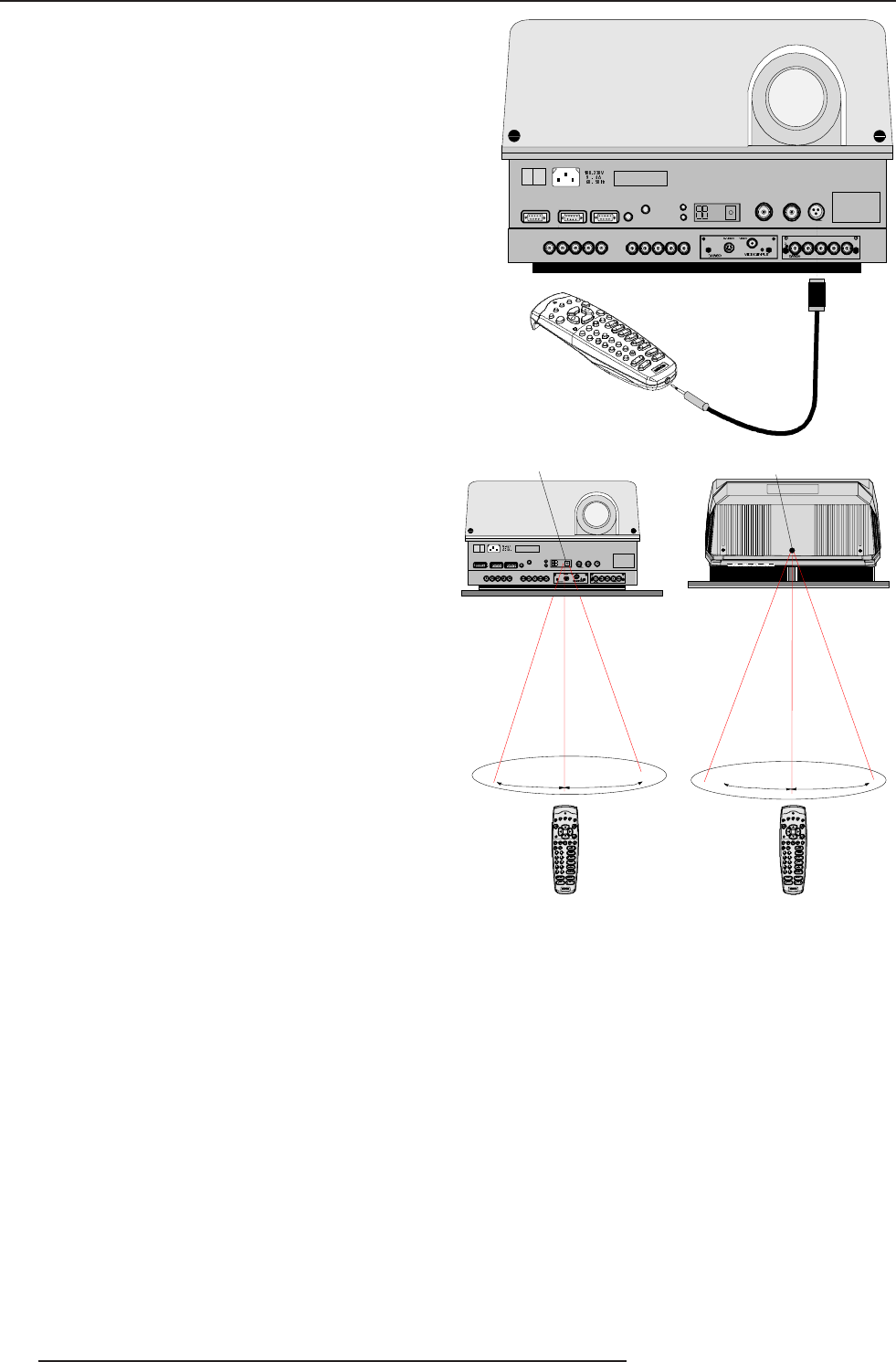
6-2
Controlling
5976052 BARCOREALITY 9300 070999
RGB V
RGBH / C V
On
98 27910
RGBH / C V
H
RS 232 IN
REMOTE
PROJECTOR MODE :
GREEN - OPERATION
RED - STANDBY
COMMUNICATION PORT
(800-PERIPHERALS)
RS2 32 OUT
IR-ACKNOWLEDG ED
IR-RECEIVED
DIAGNOSTICS
CODE
IR-RECEIVER
0I
This device com p lies with Part 15 of the FCC rules. Operation
is subject to follow ing two co ndi tions :
(1) This device may not caus e harmful interference
(2) This device m ust accep t any interference received
including interfer ence that m ay cause u nd esired oper ation
SDI IN SDI OUT XLR
RCU
Front of projector
IR sensor
RCU
Rear of projector
IR sensor
Table
45° 45°
45° 45°
c) RCU used in a hardwired configuration with XLR connector.
Projector Address
a. Software Set up of the Projector Address.
See 'Change projector address' in chapter 'Service mode'.
b. How to Control the Projector or Projectors.
Every projector requires an individual address between 0 and 255 which can be set in the Service mode.
When the address is set, the projector can be controlled now :
- RCU for addresses between 0 and 9.
- Computer, e.g. IBM PC (or compatible), Apple MAC, etc. for addresses between 0 and 255.
Note : A projector will respond to a RCU set to an address of '0' regardless of what address is set in the projector itself.
c. Using the RCU.
Before using the RCU, its is necessary to enter the projector address into the RCU (only when that address is between 0 and 9). The projector
with the corresponding address will listen to that specific RCU.
When address 0, <zero> is programmed into the RCU, every projector, without exception will listen to the commands given by this RCU.
d) Point the front of the RCU directly at one of the IR sensors of the
projector.
RGB V
RGB
H / C
V
On
98 27910
RGB
H / C
V
H
RS 232 IN
REMOTE
PROJECTOR MODE :
GREEN - OPERATION
RED - STANDBY
COMMUNICATION PORT
(80 0-PER IPHERALS)
RS232 OU T
IR - ACKNO WL EDG ED
IR-RECEIV ED
DI A G NOST I C S
CODE IR-RECEIVER
0
I
This dev i ce comp li es wi th P art 15 of t he FCC r ules. O p er a t ion
is subject to following two conditions :
(1) This device may not cause harmful interference
(2) This device mu st accept any interference received
including interference that may cause undes ired ope ration
RCU
SDI IN SDI OUT
XLR
Plug one end of the remote cable in the connector on the bottom of
the RCU and the second side in the connector in the front panel of
the projector labelled 'CTRL2'.
When using the wireless remote control, make sure you are within
the effective operating distance (30m, 100ft in a straight line). The
remote control unit will not function properly if strong light strikes the
sensor window or if there are obstacles between the remote control
unit and the projector IR sensor.


















