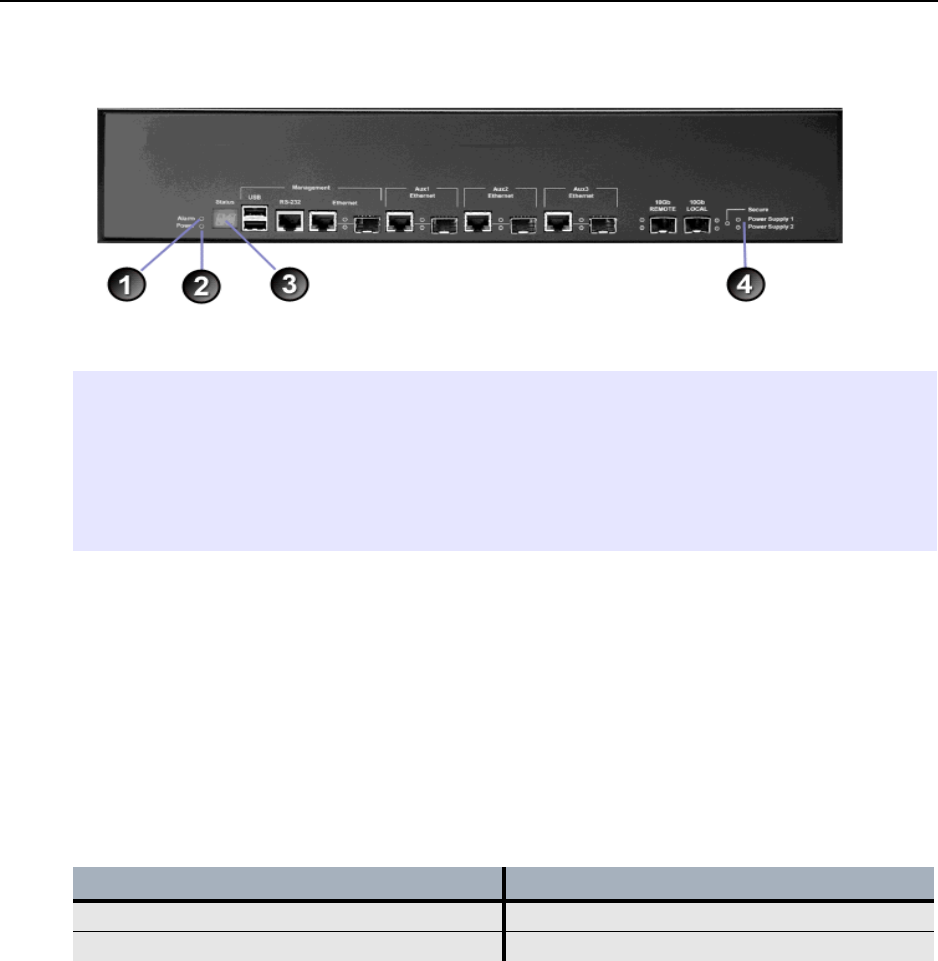
Installation
54 ETEP Installation Guide
Figure 41 ET10000A Front Panel Status Indicators
Shutting Down the ETEP
It is important that a proper system shutdown is performed prior to powering off the appliance. The
shutdown command halts all running tasks on the ETEP and prepares it for being powered off. Failure to
perform a shutdown may lead to file system corruption and potential appliance failure.
The ETEP remains in a shutdown state until the power is cycled. The shutdown state is indicated with an
operational code on the status/diagnostic display as shown in Table 20.
You can perform a shutdown using a CLI command or EncrypTight Manager. The following procedure
describes the CLI command.
To shut down the ETEP from the CLI:
1 Log in as Administrator (user name admin) or Ops (user name ops).
2 At the command prompt, type shutdown. After the system shutdown is complete, the following
message is displayed on the terminal.
Power cycle required to reboot appliance
3 Unplug the power cable from the back of the unit or from the power outlet.
Elements of Figure 41:
1) Alarm LED
2) Power indicator
3) Diagnostic display
4) Power supply LEDs
Table 20 Shutdown operational codes
Appliance model Operational code
ET0010A 2, 3, 4
ET0100A, ET1000A, ET10000A – –


















