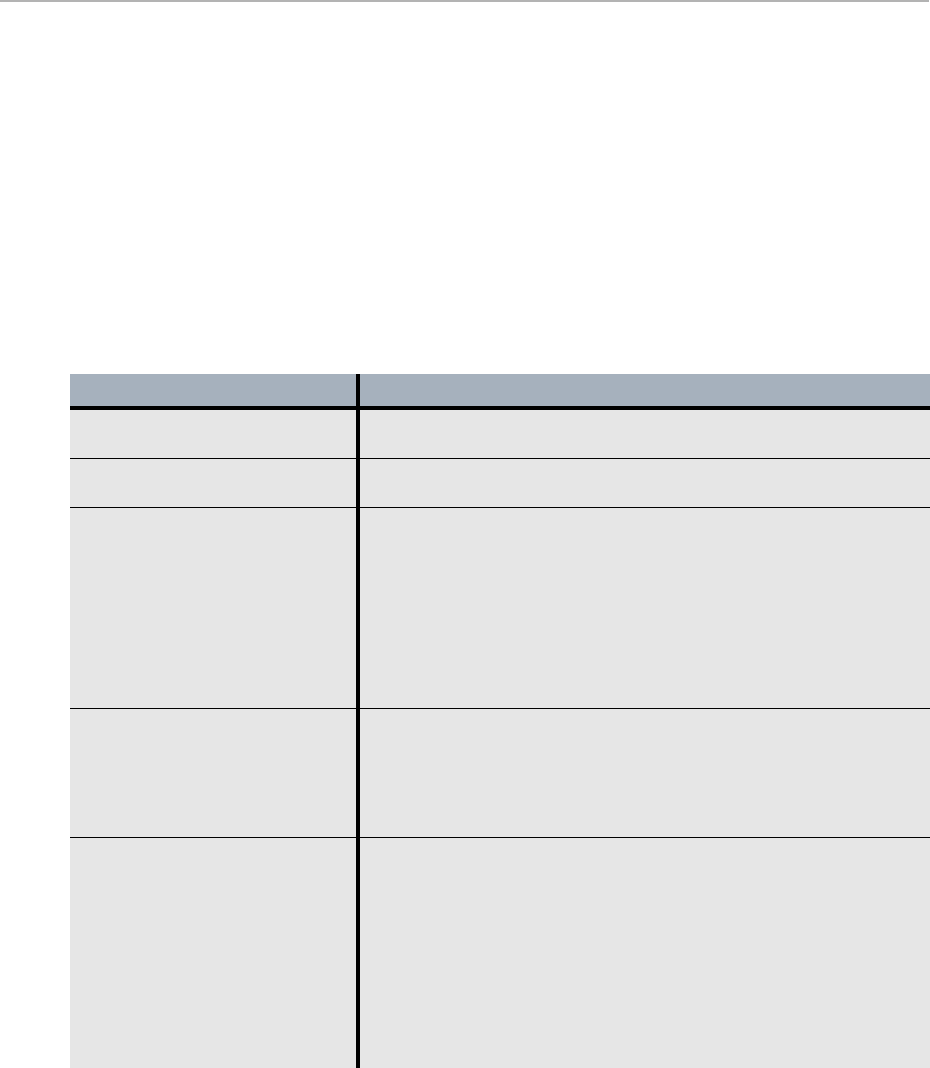
ETEP Installation Guide 73
5 Troubleshooting
Symptoms and Solutions
The following tables provide some solutions to common problems that may occur with your ETEP.
LED Indicators
Table 26 LED Indicators
Symptom Explanation and Possible Solution
No power light. • Make sure the power cable is attached and plugged in to both
the device and the power outlet.
Alarm light is lit. • The ETEP is in an error state. See “Error State” on page 74 for
information about possible causes and recovery procedures.
Port status LED is off (no link). • Check the network cable. Verify correct transmit and receive
cable polarity.
• Check the operational status of the equipment being connected.
• Verify that the auto-negotiation and flow control settings on the
local or remote port in question match the settings of the
equipment to which they are connected.
• If the problem is not resolved, the network may not be
functioning properly. Consult a local network administrator.
Port status LED is not blinking
(no traffic).
• Check physical connectivity.
• Verify that the policies are set up to allow traffic to pass through
the appliance.
• Check with your Network Administrator to ensure proper
placement in the network.
Power supply LED is off The power supply is unplugged or is unable to recover from a
power interruption.
• Make sure the power cable is attached and plugged in to the
power supply and the power outlet.
• Check the status LED on the power supply on the rear of the
unit. If the LED is off, the power supply is not receiving power. If
the LED is red, the power supply requires a manual power
cycle. Unplug the power cord, wait 5 seconds, and then reapply
power. The LED is green during normal operation. If a manual
power cycle does not restore power, contact customer support.


















