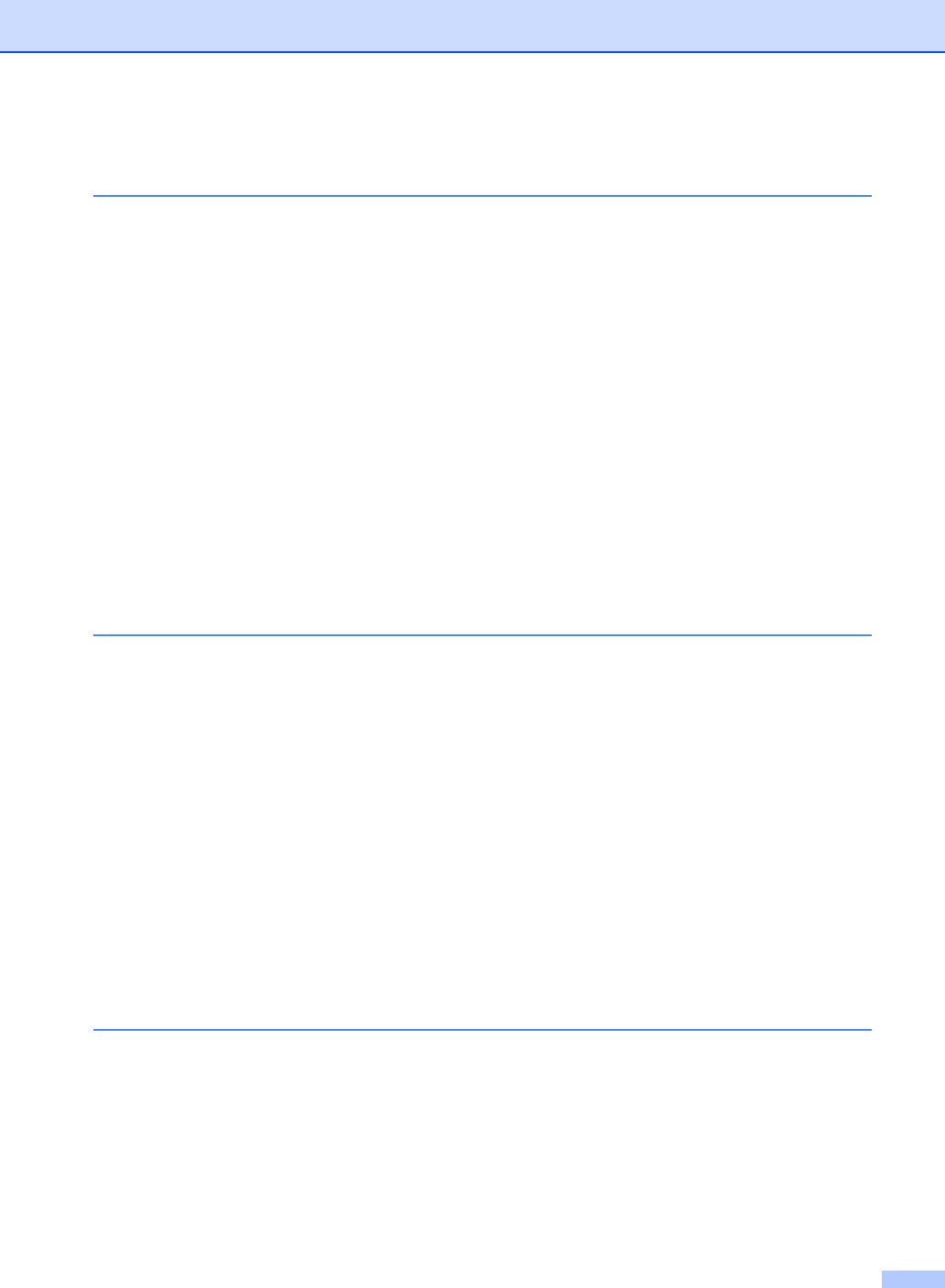
ii
Table of Contents
1 General Setup 1
Memory storage.....................................................................................................1
Volume settings .....................................................................................................1
Ring volume.....................................................................................................1
Beeper volume ................................................................................................2
Speaker volume...............................................................................................2
Automatic daylight savings time ............................................................................3
Ecology features.................................................................................................... 3
Toner Save ......................................................................................................3
Sleep mode .....................................................................................................4
Deep Sleep mode............................................................................................4
LCD screen............................................................................................................5
Setting the backlight brightness.......................................................................5
Setting the Dim Timer for the backlight ...........................................................5
Dial Prefix ..............................................................................................................5
Setting up the prefix number ...........................................................................5
Changing the prefix number ............................................................................6
Mode Timer............................................................................................................6
2 Security features 7
Secure Function Lock 2.0......................................................................................7
Setting and changing the Administrator Password..........................................8
Setting up and changing the Public user mode...............................................9
Setting up and changing restricted users ........................................................9
Turning Secure Function Lock on/off.............................................................11
Switching Users.............................................................................................12
Setting Lock.........................................................................................................13
Setting up the password ................................................................................13
Changing your Setting Lock password ..........................................................14
Turning Setting Lock on/off............................................................................14
Restricting dialing ................................................................................................15
Dial pad restriction.........................................................................................15
One Touch restriction ....................................................................................15
Speed Dial restriction ....................................................................................15
LDAP server restriction..................................................................................16
3 Sending a fax 17
Additional sending options...................................................................................17
Sending faxes using multiple settings ...........................................................17
Changing a 2-sided fax layout .......................................................................17
Volume ..........................................................................................................18
Contrast.........................................................................................................18
Changing Fax Resolution ..............................................................................18


















