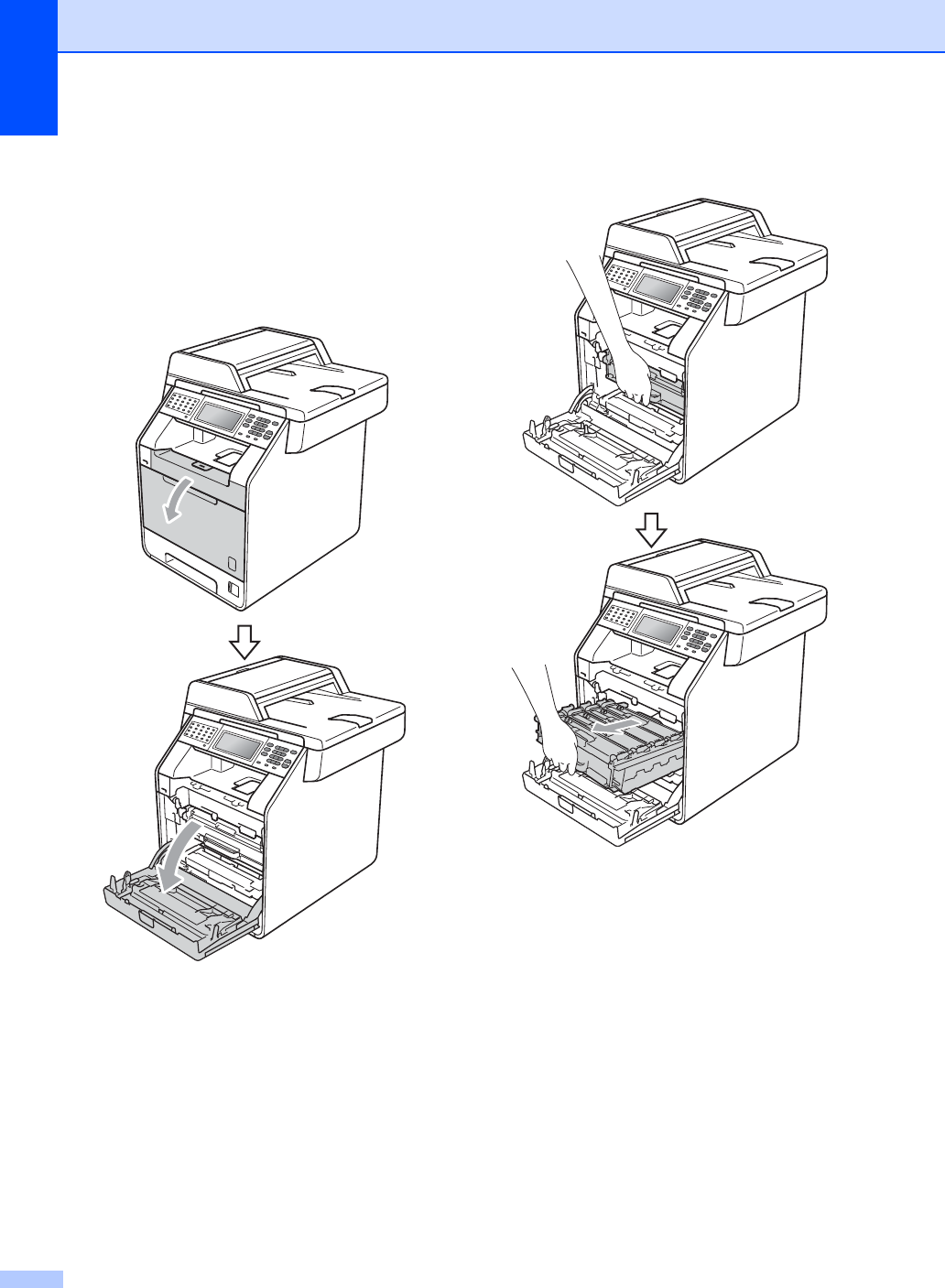
84
a Turn off the machine’s power switch.
Unplug the telephone line cord first,
disconnect all cables, and then unplug
the power cord from the AC power
outlet.
b Press the front cover release button and
then open the front cover.
c Hold the green handle of the drum unit.
Pull the drum unit out until it stops.


















