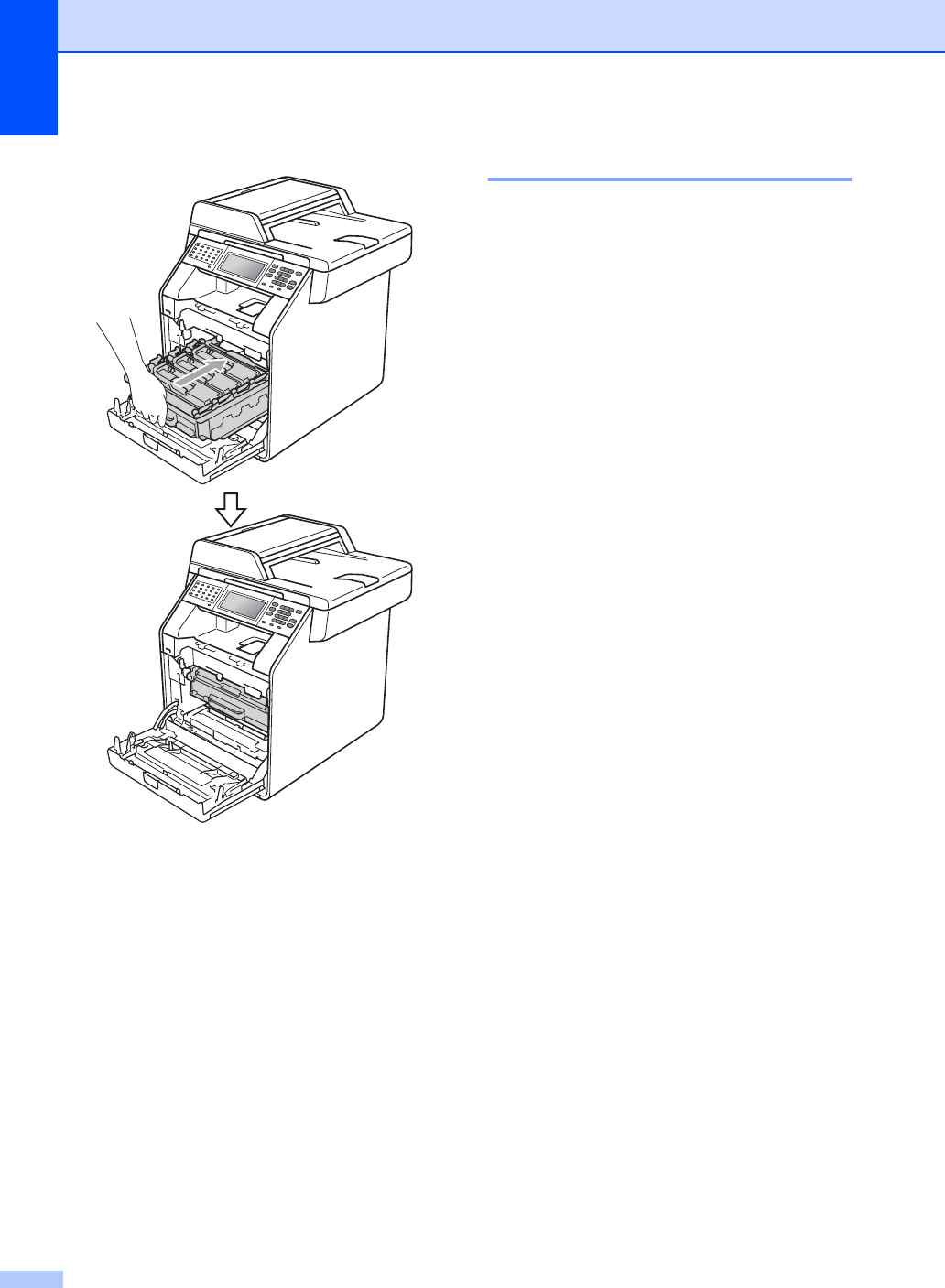
70
i Push the drum unit in until it stops.
j Close the front cover of the machine.
Cleaning the drum unit A
If your printout has colored dots or other
repeating marks at 3.7 in. (94 mm) intervals,
the drum may have foreign material, such as
glue from a label stuck on the drum surface.
Follow the steps below to solve the problem.
a Make sure that the machine is in the
Ready mode.
b Press MENU.
c Press a or b to display
Print Reports.
Press Print Reports.
d Press a or b to display
Drum Dot Print.
Press Drum Dot Print.
e The machine will display
Press Start. Press Black Start or
Color Start.
f Turn off the machine’s power switch.
Unplug the telephone line cord first,
disconnect all cables, and then unplug
the power cord from the AC power
outlet.


















