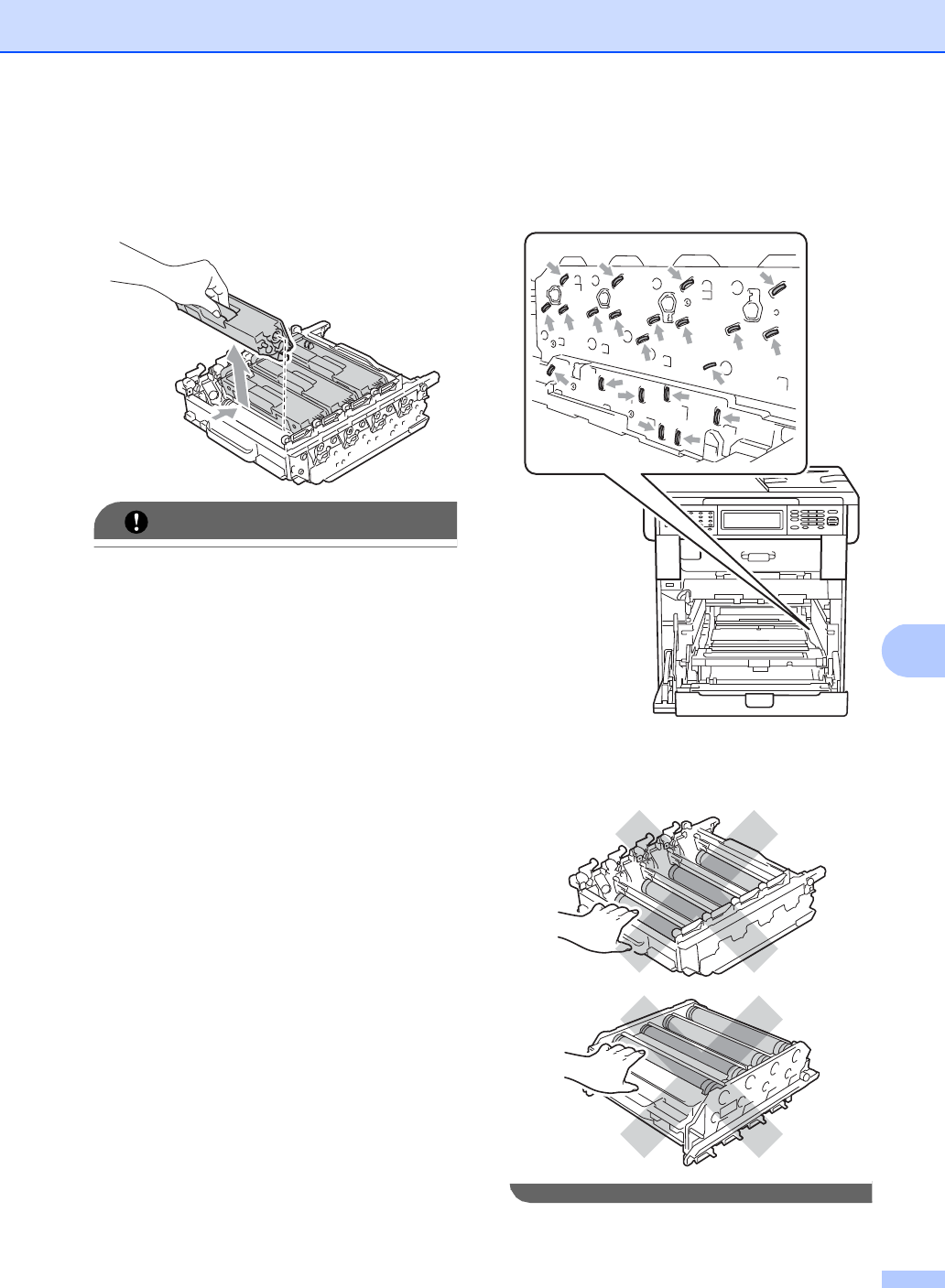
Routine maintenance
73
A
j Hold the handle of the toner cartridge
and slightly push it to unlock it. Then pull
it out of the drum unit. Repeat this for all
the toner cartridges.
IMPORTANT
• We recommend that you place the toner
cartridges on a clean, flat surface with a
sheet of disposable paper or cloth
underneath it in case you accidentally spill
or scatter toner.
• Handle the toner cartridge carefully. If
toner scatters on your hands or clothes,
immediately wipe or wash it off with cold
water.
• To prevent damage to the machine from
static electricity, DO NOT touch the
electrodes shown in the illustration.
• To avoid print quality problems, DO NOT
touch the shaded parts shown in the
illustrations.


















