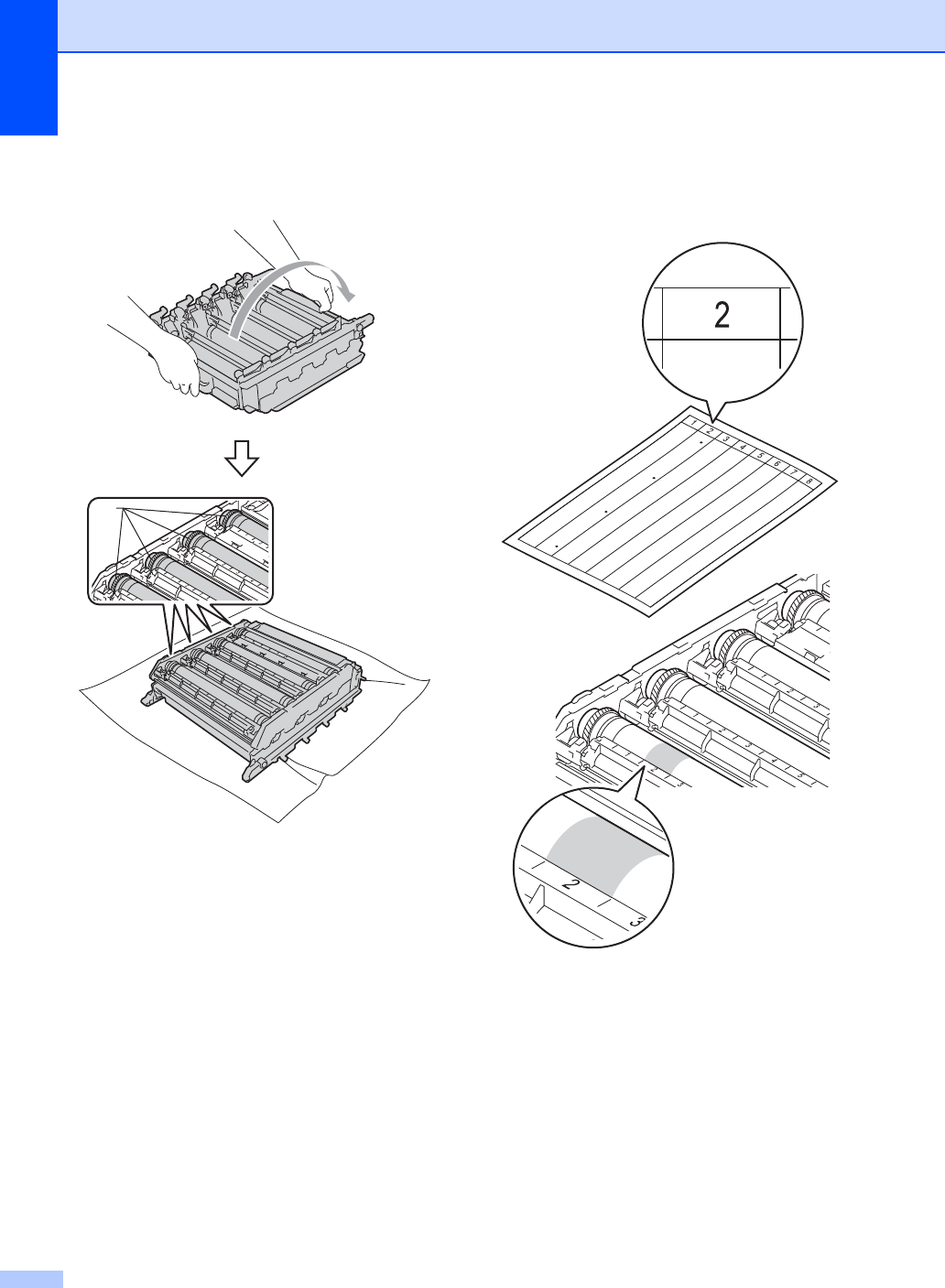
74
k Turn the drum unit over by holding the
green handles. Make sure that the drum
unit gears (1) are on the left hand side.
l Read following information from the
drum dot check sheet.
Dot color:
The color of printed dots is the color
of the drum you should clean.
Dot location:
The sheet has eight numbered
columns. The number of the column
with the printed dots in it is used to
find the dot position on the drum.
m Confirm suspected area of the
appropriate color drum by using the
numbers beside the drum which relate
to the column numbers.
1


















