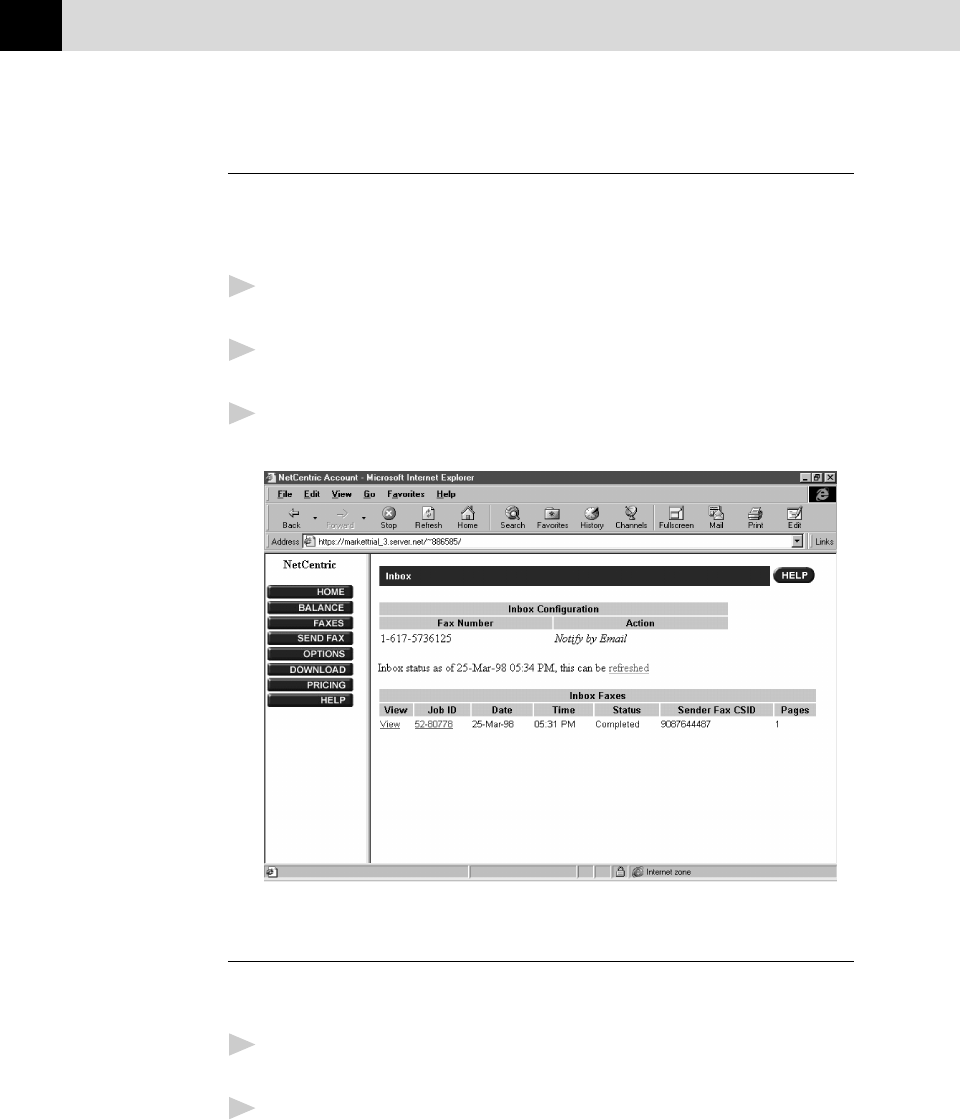
164
CHAPTER FIFTEEN
Viewing Received Faxes in Your Account Page Inbox
Faxes that are sent to your fax Inbox can be viewed from your account home
page, as well as from NetCentric™ FaxStorm. See online HELP if you need
more information.
1
Log on to your account home page using a web browser, or select Web
from the Utilities menu, then select Account Home Page.
2
Click the Faxes link on the left side of your account home page. The
Faxes frame appears within the browser.
3
Click the Inbox hypertext link. Your Account Page Inbox will be
displayed, listing your received faxes.
Checking Sent Faxes in Your Account Page Outbox
You can check the faxes you sent from your account home page, as well as
from NetCentric™ FaxStorm.
1
Log on to your account home page using a web browser, or select Web
from the Utilities menu, then select Account Home Page.
2
Click the Faxes link on the left side of your account home page. The
Faxes frame appears within the browser.


















