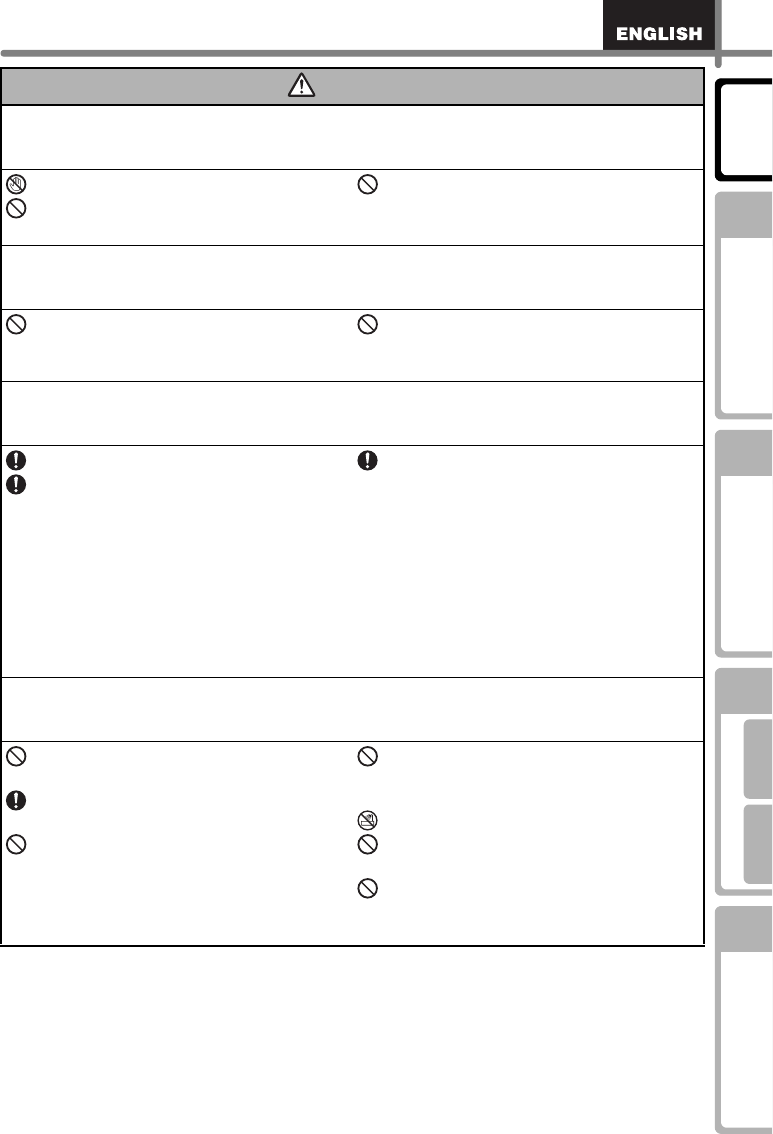
11
STEP
1
STEP
2
STEP
3
For WindowsFor Macintosh
STEP
4
Introduction
Before using the
printer
Maintenance and
Troubleshooting
Using only this printer
(No PC)
Connecting to your PC
Cutter
Follow the followings to avoid personal injury and damage of the printer.
Do not touch the blade of the cutter unit.
Do not open the top cover when
operating the cutter unit.
Do not apply excessive pressure to the
cutter unit.
Installation/Storage
Follow the followings to avoid personal injury and damage of the printer.
When using the printer, do not place it
on a unstable environment, such as
dilapidated table or top of the shelf.
Do not place any heavy objects on top of
the printer.
DK Roll (DK Label, DK Tape)
Follow the followings to avoid damage of the printer.
Be careful not to drop the DK Roll.
DK Roll uses thermal paper and thermal
film so that the color of the label will fade
by sunlight or heat. Do not use DK Roll
when you use them for outdoor and
other circumstances which requires their
durability.
Depending on the location, material, and
environmental conditions, the label may
have the difficulties to peel or unpeel, or
the color of the label will be changed or
transferred to other objects.
In prior to adhere the label, check the
environmental condition and the
material, and then test the label by
affixing a small piece of it to an
inconspicuous area of the intended
surface.
Battery
Follow the followings to avoid liquid leakage, heat, rupture of the battery.
Do not insert the battery with the
opposite pole direction to the instruction.
Remove the battery from the printer
immediately at the end of its duration.
Do not solder the battery directly.
Do not use, expose, or keep the battery
under the direct sunlight or to extremely
high temperatures and humidity.
Do not wet the battery with water.
Do not drop or throw the battery to
damage it.
Do not affect ultrasound vibration to the
battery. The internal shorts may be
occurred inside of the battery.
Caution


















