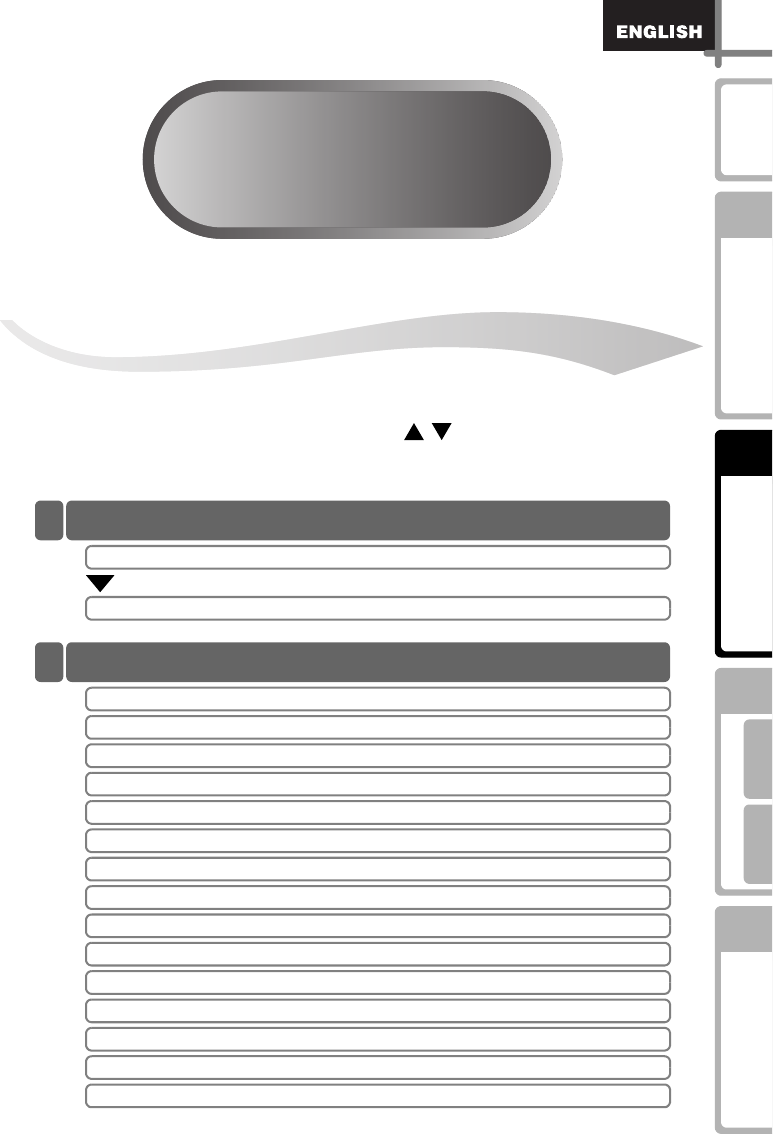
Connecting to your PC
29
STEP2
STEP2
STEP
1
STEP
2
STEP
3
For WindowsFor Macintosh
STEP
4
Before using the
printer
Maintenance and
Troubleshooting
Using only this printer
(No PC)
Introduction
Creating and printing a label
using only this printer
This printer has eight built-in templates for your convenience. You may select
from these templates by scrolling up or down ( / ) o find the template you
want and then pressing the Print button.
Creating a label
Other convenient functions
1.Selecting a template
ÎPage 30
2.Printing a label
ÎPage 31
Editing a template: Menu 1
ÎPage 32
Adding/reducing/fixing the date of the template: Menu 2
ÎPage 33
Confirming print content prior to printing: Menu 3
ÎPage 34
Specifying the number (quantity) of prints: Menu 4
ÎPage 35
Printing labels with label numbers: Menu 5
ÎPage 35
Printing a list of templates: Menu 6
ÎPage 36
Setting the clock: Menu 7
ÎPage 36
Setting Daylight Saving Time: Menu 8
ÎPage 37
Cutting the roll automatically when printing: Menu 9
ÎPage 37
Setting the language: Menu 10
ÎPage 38
Setting the unit of measure (inch or mm): Menu 11
ÎPage 38
Adjusting the contrast of LCD: Menu 12
ÎPage 39
Locking the Menu button
ÎPage 39
Concerning the downloaded template
ÎPage 39
Concerning the download of message
ÎPage 39


















