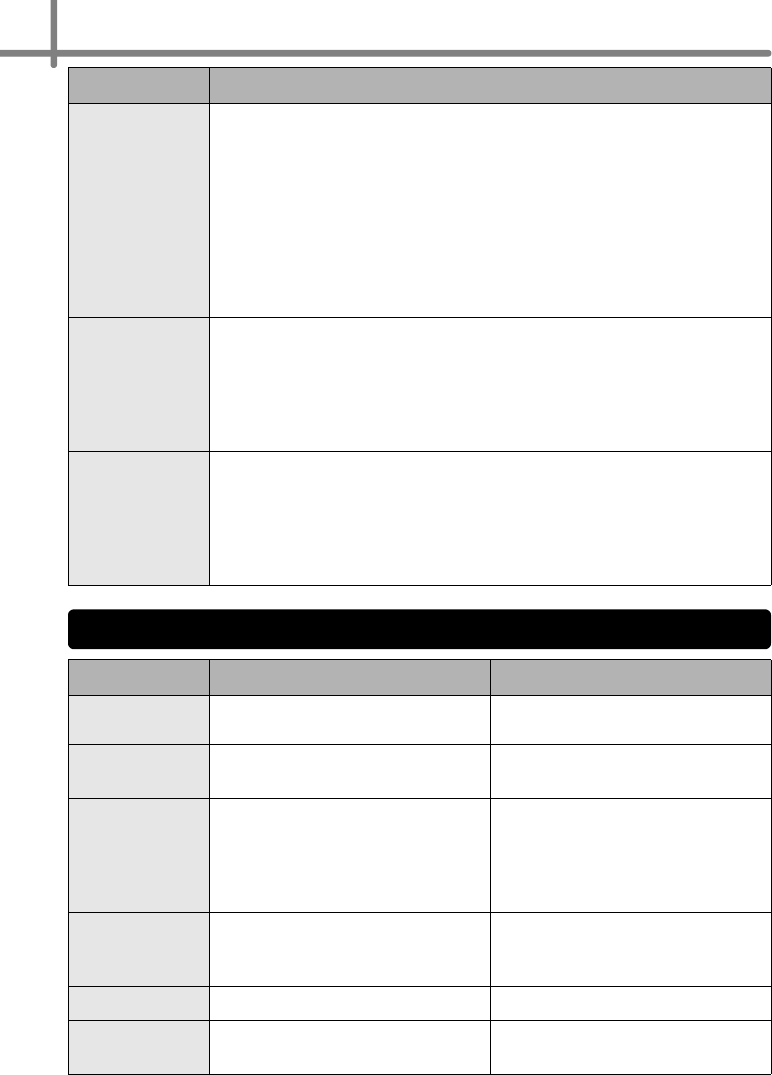
STEP4 Maintenance and Troubleshooting
60
• The label gets
jammed
around the
cutter unit
• The label is
not ejected
properly after
printing
• Is the blade of cutter getting dull?
Does the cutter error occur frequently?
Replace the cutter unit. For details, refer to
Î"Replacing the cutter
unit" in page 56.
• Isn’t dust or other foreign object gotten on the roller?
Clean the roller using the cleaning sheet. For details, refer to
Î"Roller maintenance" in page 54.
• Is the label outlet stained?
Remove stains from the label outlet. For details, refer to
Î"Label
outlet maintenance" in page 55.
•
The icon of
P-touch Add-In
is not
displayed on
Microsoft
®
Word
• Isn't Microsoft
®
Outlook
®
started up?
Isn't Microsoft
®
Word selected for the editor usually used for
Microsoft
®
Outlook
®
?
Due to limitation of the program, the Add-In of Microsoft
®
Word
®
is
unable to use with above settings. Quit Microsoft
®
Outlook
®
, and
restart Microsoft
®
Word.
•
I would like to
clear the
printer settings
and the data
transferred
from the PC.
• Reset the printer.
Press the ON/OFF button while at the same time holding the Up
arrow button and Feed button with the power supply off. The printer
is reset and its settings and data transferred from the PC is cleared.
The clock and date settings are not cleared with this action.
Error message
Cause Solution
System Error
No.*!
A system error occurs.
Contact your service representative.
Please Close
Cover!
The DK Roll cover is open. Close the DK Roll cover and do
the operation over again.
Cutter Error!
The cutter is not located to the
home position.
Turn off the printer, and then turn
the printer on again.
If the problem cannot be
corrected, contact your service
representative.
Paper Cannot
be Fed!
The DK Roll is not fed properly.
Or, the DK Tape is finished up.
Set the DK Roll properly again. If
the DK Tape is finished up, set
the new roll.
Roll End!
The DK Label is finished up. Set the new DK Label.
Please Insert
Label Roll!
Printing or cutting is operated
without setting DK Roll.
Set the DK Roll.
Problem Solution
Error messages (what they mean)


















