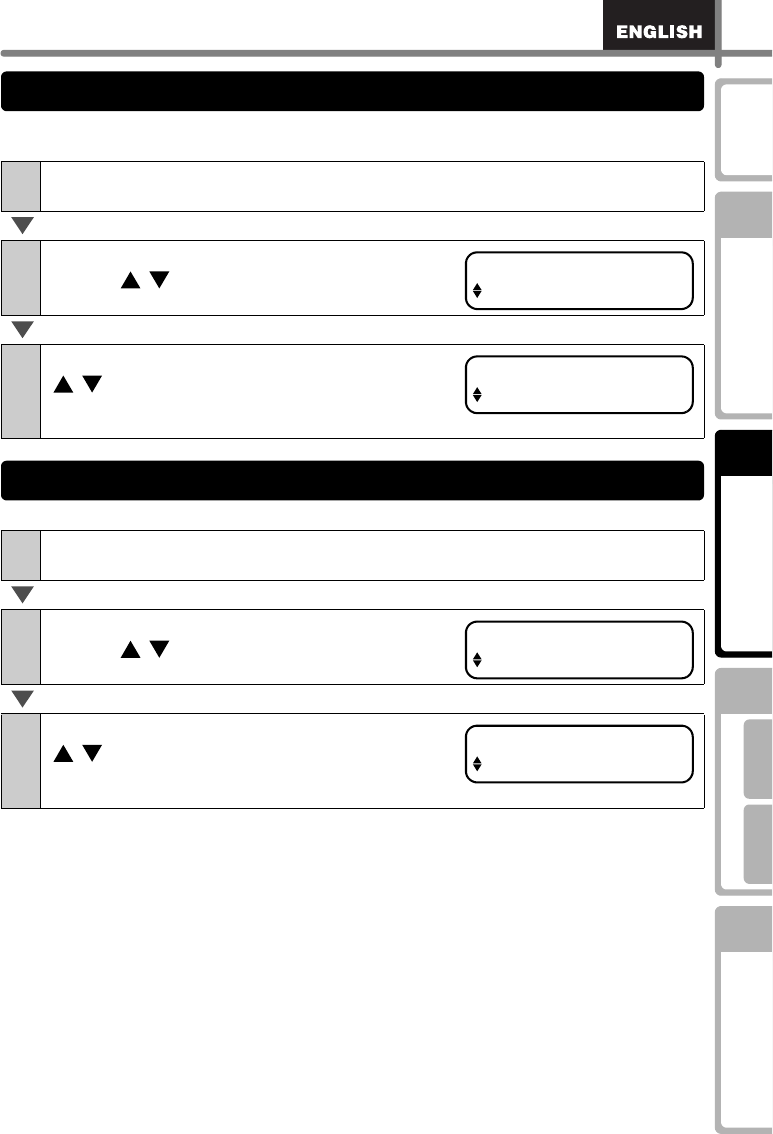
37
STEP
1
STEP
2
STEP
3
For WindowsFor Macintosh
STEP
4
Before using the
printer
Maintenance and
Troubleshooting
Using only this printer
(No PC)
Connecting to your PC
Introduction
By setting Daylight Saving Time to "ON", it is possible to advance the clock one hour.
It is also reflected to Time Display mode and time used for template.
By setting the auto cut to "ON", the roll is automatically cut when printing the labels.
1
Press the Menu button in Time Display mode.
Menu Selection mode is displayed.
2
Select "Menu 8" by up or down arrow
button ( / ) and press OK button.
3
Select "ON" by up or down arrow button
( / ) and press OK button.
The setting is saved and the screen returns to
Time Display mode.
1
Press the Menu button in Time Display mode.
Menu Selection mode is displayed.
2
Select "Menu 9" by up or down arrow
button ( / ) and press OK button.
3
Select "ON" by up or down arrow button
( / ) and press OK button.
The setting is saved and the screen returns to
Time Display mode.
Setting Daylight Saving Time: Menu 8
Menu 8/12
DaylightSavings
DaylightSavings
ON
Cutting the roll automatically when printing: Menu 9
Menu 9/12
Auto Cut
Auto Cut
ON


















