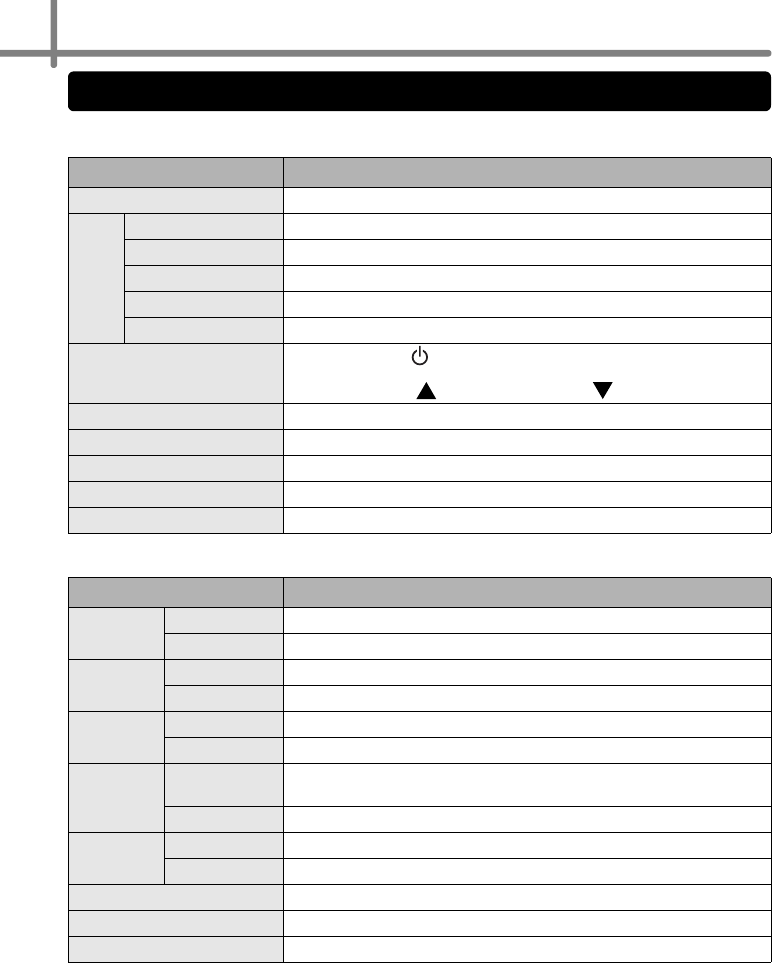
STEP4 Maintenance and Troubleshooting
62
Product specifications
Operating environment
*1 It is necessary to install the OS into the PCs which are recommended by Microsoft
®
.
*2 RS-232C interface is required only when using ESC/P command.
*3 Required available space when installing the software with all of the options.
Item Specifications
Display LED lump (green), LCD (16 digits × 2 lines (5x7 dots/character))
Print
Printing method Thermal recording type
Speed of printing Max. 90 mm/second, 56 labels/minute (address label)
Print head 300 dpi/720 dots
Max. printing width 59 mm
Min. printing length 25.4 mm
Button
ON/OFF button ( ), Feed button, Cut button
Print button, Menu button, Cancel button, OK button
Up arrow button ( ), Down arrow button( )
Interface Compliant with USB, serial (RS-232C)
Power supply 120 VAC 60 Hz 1.7 A
Size 146 (W) × 196 (D) × 152 (H) mm
Weight 2.86 lb. (1.3 kg) (excluding DK Roll)
Cutter Auto cutter
Item Specifications
OS
Windows
®
Windows
®
98 SE/Me/2000 Professional/XP
*1
Macintosh
®
Mac OS
®
X 10.1 ~ 10.3.9
Interface
Windows
®
Compliant with USB Ver.1.1 or 2.0, serial (RS-232C)
*2
Macintosh
®
Compliant with USB Ver.1.1 or 2.0
Hard
Disk
Windows
®
Disk space more than 70 MB
*3
Macintosh
®
Disk space more than 100 MB
*3
Memory
Windows
®
Windows
®
98 SE/Me: 64 MB or more
Windows
®
2000 Professional/XP: 128 MB or more
Macintosh
®
64 MB or more
Monitor
Windows
®
Graphics card SVGA, High color or greater
Macintosh
®
256 colors or more
Others CD-ROM drive
Operating temperature 50°F to 95 °F (10°C to 35°C)
Operating humidity 20% to 80% (no dew)
Main specifications


















