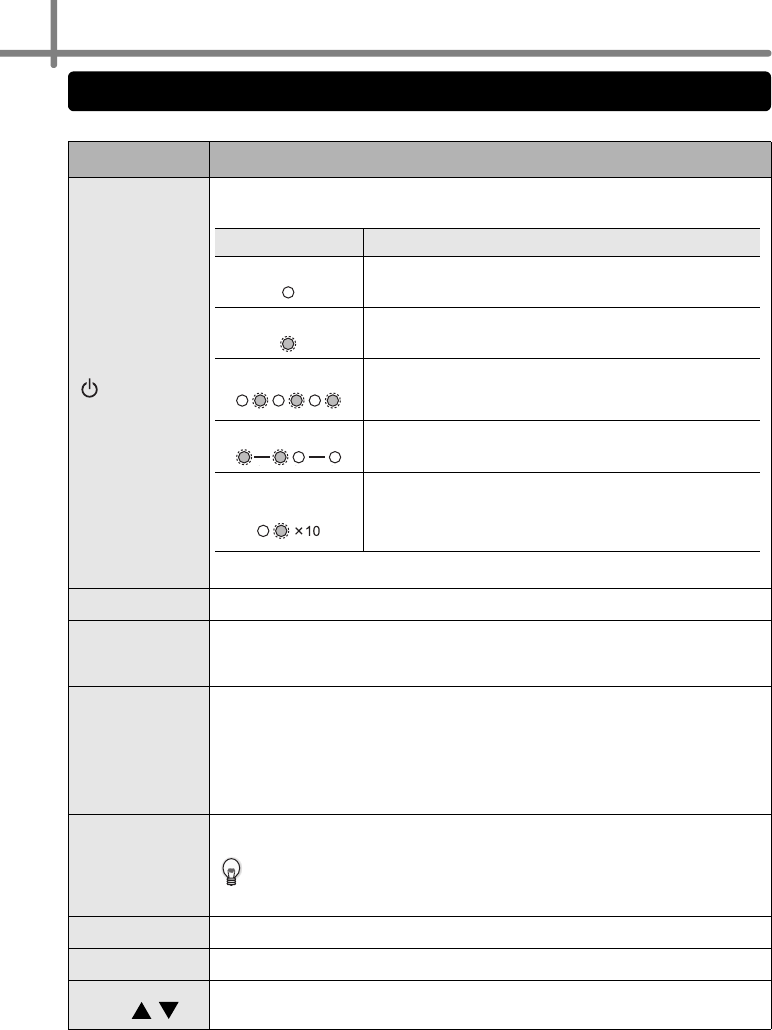
STEP1 Before using the printer
22
The functions of each manual operation button are shown below.
Name Function
ON/OFF button
()
Turns ON/OFF the power of the printer. The LED lamp mounted on button
indicates the operation status of the printer.
Print button Starts printing.
Cut button
Cuts the printed label. This button is used when "Auto Cut" is set to "OFF".
For details, refer to Î"Cutting the roll automatically when printing: Menu 9" in
page 37.
Feed button
• When using DK Label (pre-cut label), feeds the DK Label to the edge of label.
When pressing this button more than one second, the DK Label is fed to the
next label.
• When using DK Tape (Continuous tape), feed DK Tape by 1" (25.4mm).
• When the DK Roll is not set, this printer enters cleaning mode and the roller
spins by 1/3" (8 mm). When pressing this button for more than one second,
the roller spins by 4" (10 cm).
Menu button
Switch the Time Display mode (normal time) and Menu Selection mode (when
setting).
In order to avoid changing the template setting mistakenly, the Menu
button can be locked. For details, refer to Î"Locking the Menu button" in
page 39.
Cancel button The setting is canceled and the screen returns to the previous mode or screen.
OK button Decides the mode or setting value.
Up/down arrow
button ( / )
Changes the menu or setting value.
Manual operation button
LED lamp Status
Turns OFF
The power is turned OFF.
Turns ON
The power is turned ON.
Blinks rapidly
An error occurs.
For details on troubleshooting, refer to
Î"Troubleshooting" in page 59.
Blinks slowly
As the printer is in processing or waiting, wait for a
while.
Turns OFF after
blinking 10 times
A system error occurs.
Turn OFF the power of the printer and turn it ON again.
Nevertheless, if this error occurs again, contact your
local distributor or Brother Call Center.


















