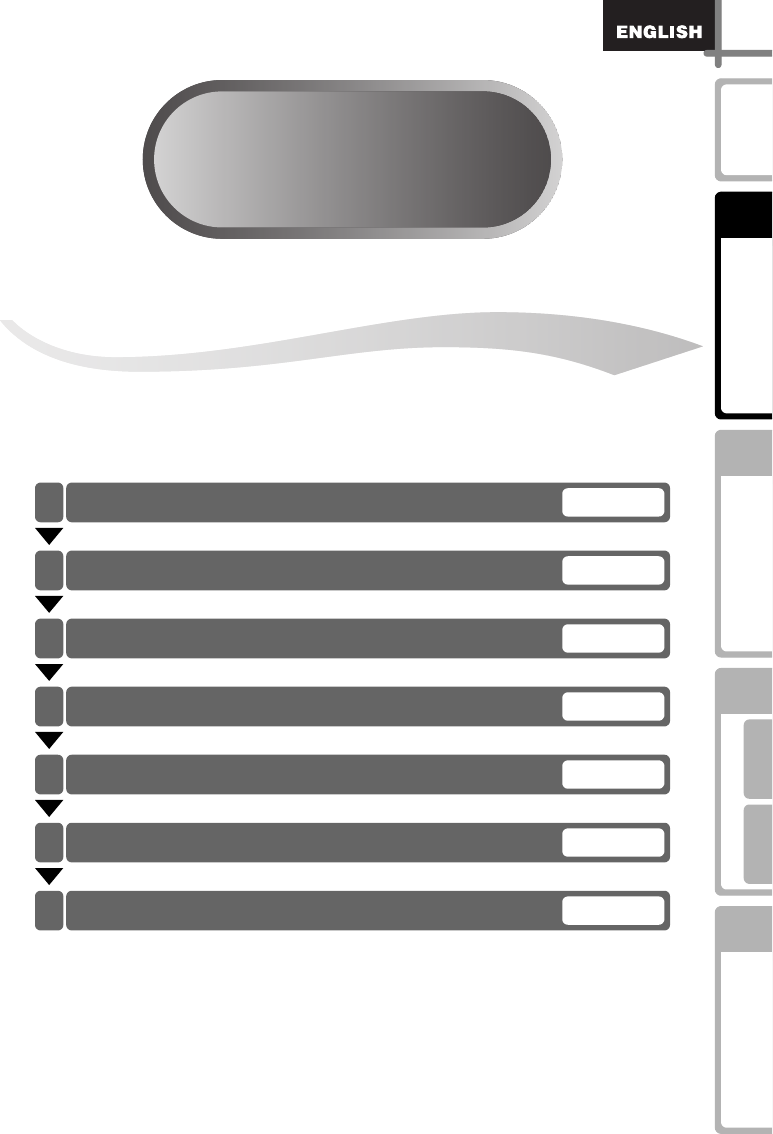
17
STEP1
STEP1
STEP
1
STEP
2
STEP
3
For WindowsFor Macintosh
STEP
4
Before using the
printer
Maintenance and
Troubleshooting
Using only this printer
(No PC)
Connecting to your PC
Introduction
Before using the printer
Take the printer out of the box and make preparations for the printer before
creating a label. Follow the procedures from "1 Checking the accessories" in
page 18.
Accessory Checklist
ÎPage 18
Parts Description
ÎPage 19
Setting the DK Roll
ÎPage 23
Attaching the paper guide
ÎPage 24
Connecting the power supply
ÎPage 25
Setting clock/language/unit
ÎPage 26
Procedure for creating a label
ÎPage 28
1
2
3
4
5
6
7


















