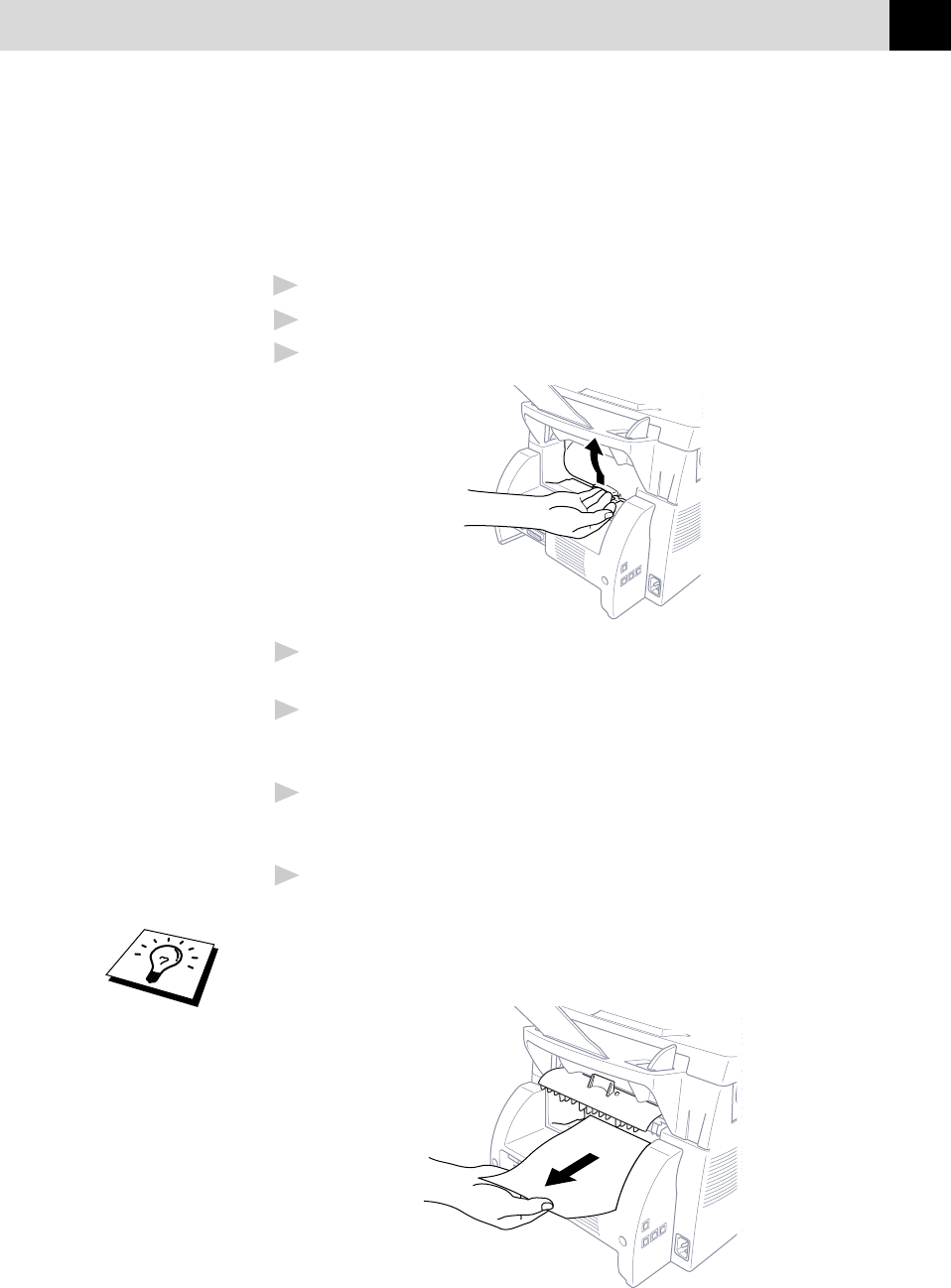
121
USING THE MACHINE AS A PRINTER
Printing on Thicker Paper and Card Stock
When the rear cover is lifted up, the machine has a straight paper path
from the manual feed slot to the rear of the printer. Use this paper feed
and output method when you want to print on envelopes, thicker paper or
card stock.
1
Select manual feed mode in the printer driver.
2
Send the print data as usual.
3
Lift up the rear cover at the rear of the machine.
4
Adjust the manual feed paper guides to the width of the paper you’re
using.
5
Insert a single sheet of paper into the manual feed slot until the front
edge touches the paper feed rollers. Let go of the paper as the
machine pulls it into position.
6
After the machine ejects the printed page, return to Step 5 to insert
the next sheet of paper. The machine will wait until you insert the
next sheet of paper. Repeat Steps 5 and 6 for each page to be printed.
7
When you have finished printing, close the rear cover of the
machine.
To prevent the possibility of transparencies smudging as they stack in the
output bin, remove each transparency after it exits.


















