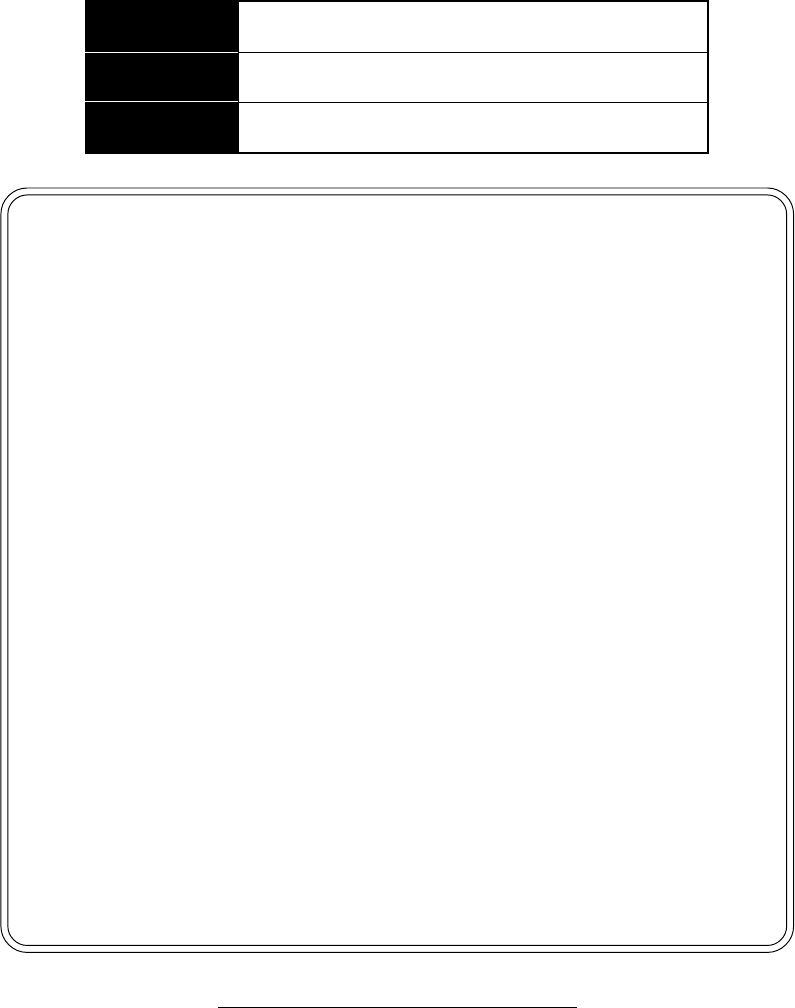
© 1999 Brother Industries, Ltd.
Available Models for each country
U.K. FAX-8350P, MFC-9650, FAX-8750P
Ireland FAX-8350P
Others MFC-9650
Congratulations on purchasing your Brother Fax machine.
Please set up your machine as follows — refer to the Owner’s Manual for further
information.
<Installation - Chapter 2>
1. Check the Packing List
2. Install the Drum Unit
3. Install the Phone Line and Power Cord
4. Attach Document Tray and Support wire
5. Loading Paper
6. Connect External Telephone (Only if you are sharing one line for both telephone
and fax)
<Initial Setup - Chapter 4>
7. Set Date and Time
8. Set Station ID
<Setup Receive - Chapter 5>
9. Select an Answer mode
<Setting Up the Machine and Computer to Work Together - Chapter 12>
(For MFC-9650 and FAX-8750 PC user Only)
10.Connecting Brother Machine to PC
Pan European Approvals Information
This product has been granted a Pan-European Approval via KCS in the Netherlands. It is designed
to interwork with the basic network functions for facsimile and telephony in most European
countries. However, since there are still network differences between countries, other features such
as caller ID, will only work in the specific country for which this product was produced.
If you experience any difficulties when connecting this product, please contact your nearest Brot-
her Office or supplier, as detailed in the warranty documentation for this product.


















