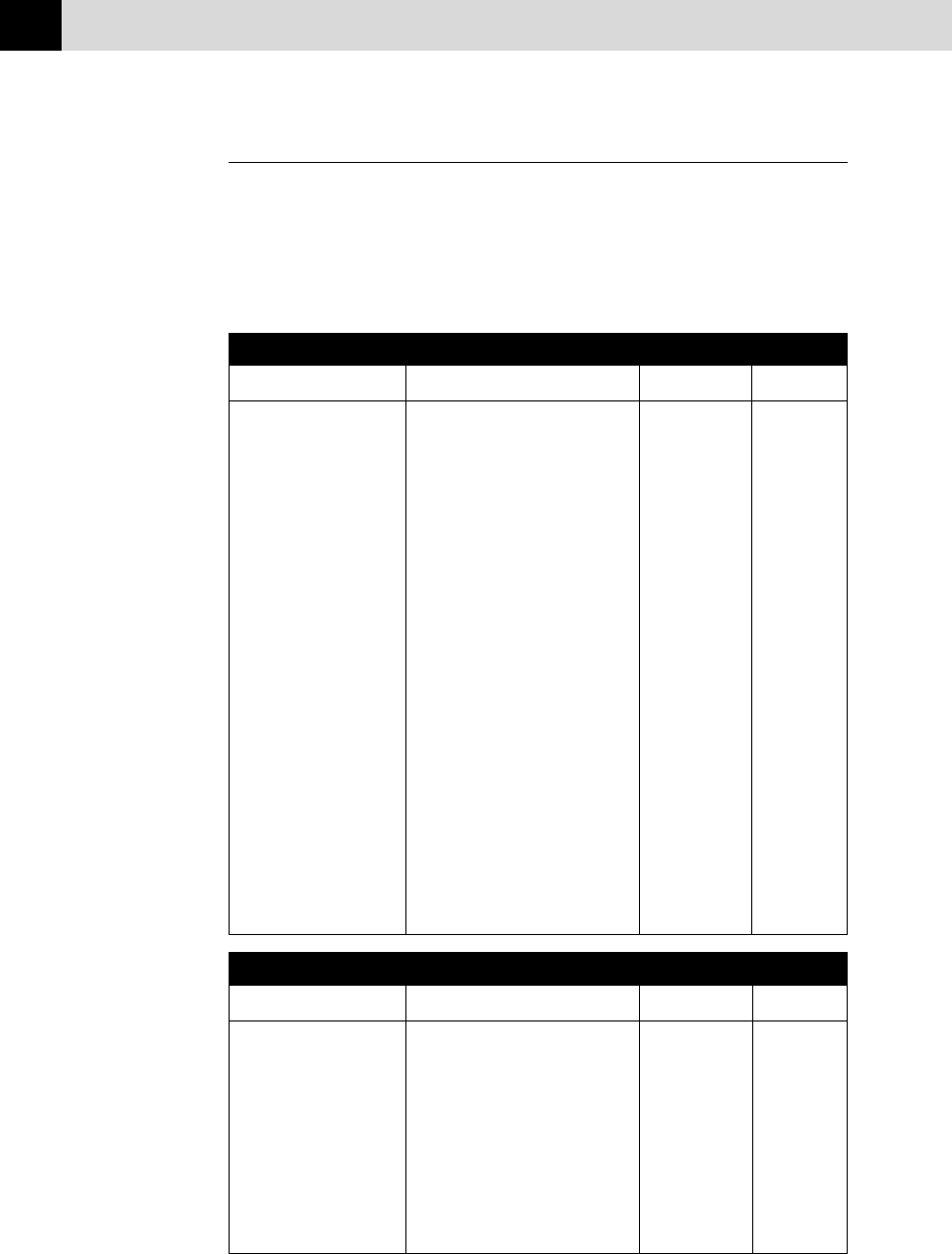
26
CHAPTER THREE
Function Selection Table
If you have a basic understanding of how to program your machine, you
can perform most of the programming settings without the Owner’s
Manual. To help you understand the function selections, options, and
settings that are available, use the Function Selection Table below.
< 1. FAX MENU FUNCTIONS >
1. INITIAL SETUP
Function Description Factory Set Chapter
1. TONE/PULSE Select the dialling mode. TONE 4
2. DATE/TIME Enter date and time for LCD -- 4
display and to print on
transmissions.
3. STATION ID Program the name, fax number -- 4
to appear on each transmitted
page.
4. BEEPER Adjust the volume level of the LOW 4
beeps when you press a key, an
error occurs or a document is
sent or received.
5. PBX Turn ON this function if your OFF 4
machine is connected to PABX
(private automatic Branch
Exchange.)
6. CLOCK CHANGE Adjust the machine’s clock by -- 4
one hour for summer/winter
time.
7. SLEEP MODE Set the time before the machine 00 Min. 4
drops into sleep mode.
8. POWER SAVE Power save mode. OFF 4
2. SETUP RECEIVE
Function Description Factory Set Chapter
1. RING DELAY Number of rings before the
RING DELAY:02
5
machine answers in Fax/Tel
(F/T) or Fax Mode.
2. F/T RING TIME Sets the time for “F/T pseudo- 30 5
ring” in Fax/Tel (F/T) Mode.
3. FAX DETECT Receive fax messages without ON 5
pressing the Start key even if
you answered the call at an
external/extension telephone.


















