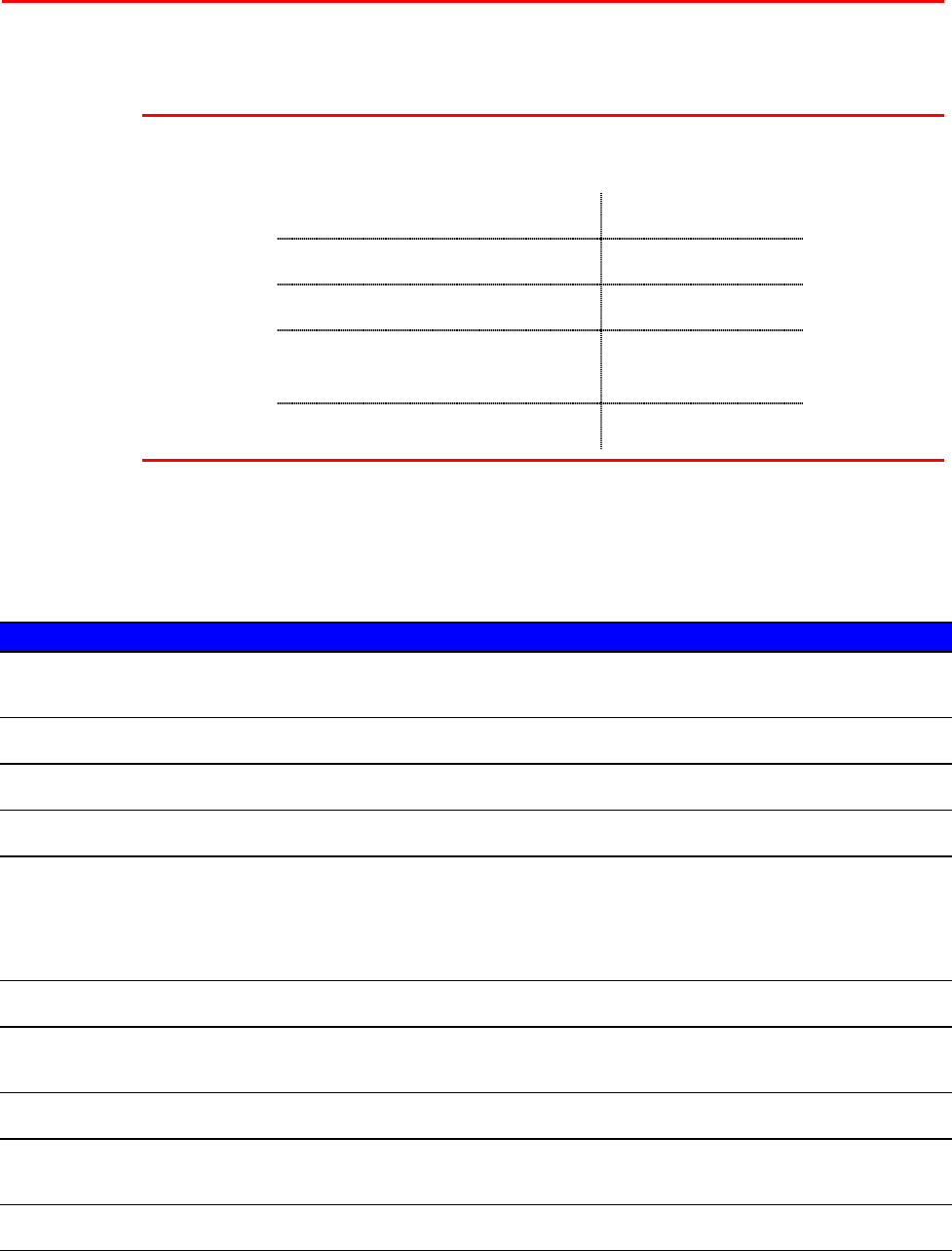
CHAPTER 6 TROUBLESHOOTING
6–1
L
L
C
C
D
D
m
m
e
e
s
s
s
s
a
a
g
g
e
e
s
s
✒
✒✒
✒
Note
The paper trays and LCD panel descriptions in this manual are named as
shown below.
Upper paper tray Tray 1
Multi-purpose tray MP tray
Optional Lower tray Tray 2/3/4
Optional Duplex unit for
Duplex printing
DX
Optional Mailbox unit MX
E
E
r
r
r
r
o
o
r
r
m
m
e
e
s
s
s
s
a
a
g
g
e
e
s
s
E
E
E
r
r
r
r
r
r
o
o
o
r
r
r
M
M
M
e
e
e
s
s
s
s
s
s
a
a
a
g
g
g
e
e
e
A
A
A
c
c
c
t
t
t
i
i
i
o
o
o
n
n
n
TONER EMPTY
Replace the toner cartridge with a new one. See “Replacing the Toner
cartridge” in Chapter 5.
NO TONER
Install the toner cartridge.
NO PAPER XXX
Load paper into the indicated tray.
NO TRAY XXX
Install the paper cassette into the indicated tray.
COVER OPEN
Close the top cover of the printer.
Close the duplex cover.
Close the rear cover of the mailbox.
FACE UP OPEN
Close the face up output tray.
JAM XXX
Remove the jammed paper from the indicated area. See “Paper jams
and how to clear them.”
STACKER FULL
Remove the excess paper from the output tray.
SIZE MISMATCH
Load the paper that is specified in the printer driver in the paper tray or
multi-purpose tray, and then press the
Go
switch.
TOO MANY TRAYS
Maximum number of lower trays is three. Remove additional trays.


















