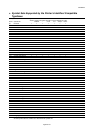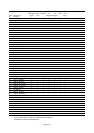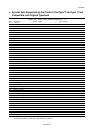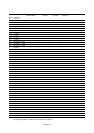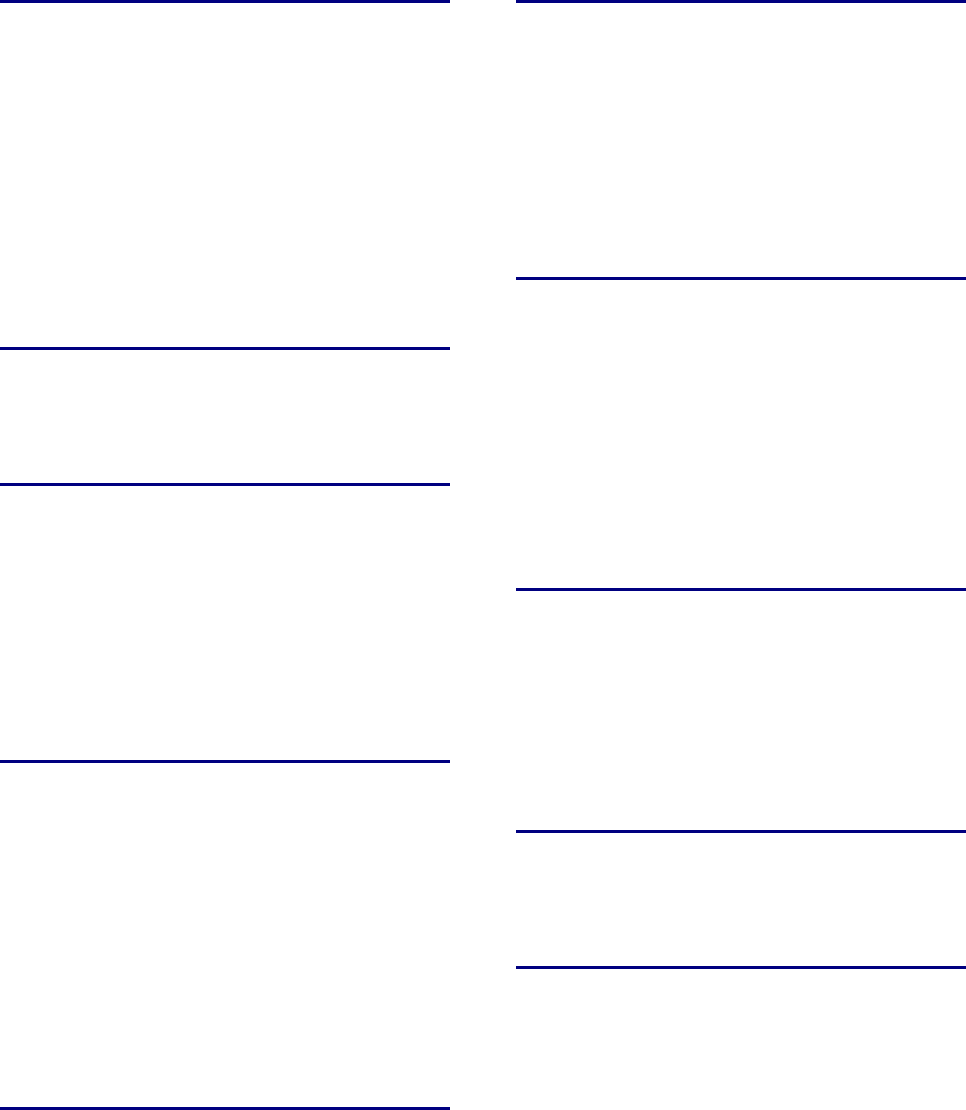
INDEX
INDEX-2
F
face down out put tray 1-7
face down printing 1-18
face up output tray 1-8, 1-38
face up printing 1-38
factory setting 2-24
font 4-21, A-9
front view 1-7
G
Go switch 3-2, 3-3
H
Hard Disk Drive 4-16
HDD 4-16, 6-33
HP LaserJet mode 3-40
HP-GL mode 3-41
HQ1200 2-4
I
IBM Proprinter XL mode 3-41
information mode 3-25
interface 3-45, 3-46
interface mode 3-35
IP address 3-39
IR-1000 4-20
Ir-DA 4-20
J
jam duplex 6-20
jam inside 6-13
jam mailbox 6-24
jam rear 6-16, 6-18
jam tray 6-9, 6-12
Job Cancel switch 3-2, 3-4
L
Label 1-33
LCD 3-18, 6-1
LCD message 3-20
LED 3-17
lower tray unit 4-3
M
Macintosh 2-18
Mailbox 4-5
Maintenance message 6-4
manual feed 1-39
media type 1-13
multi-purpose tray 1-7, 1-23
N
Network 2-15, 3-45
network board slot 1-8
Network interface connector 1-8
network mode 3-34
O
Option 2-5
P
panel setting 3-24
paper 3-42
paper jam 6-7
paper mode 3-26
paper size 1-14, A-6
paper spec 1-13
parallel interface connector 1-8
PCL6 2-1
power supply 1-9
power switch 1-8