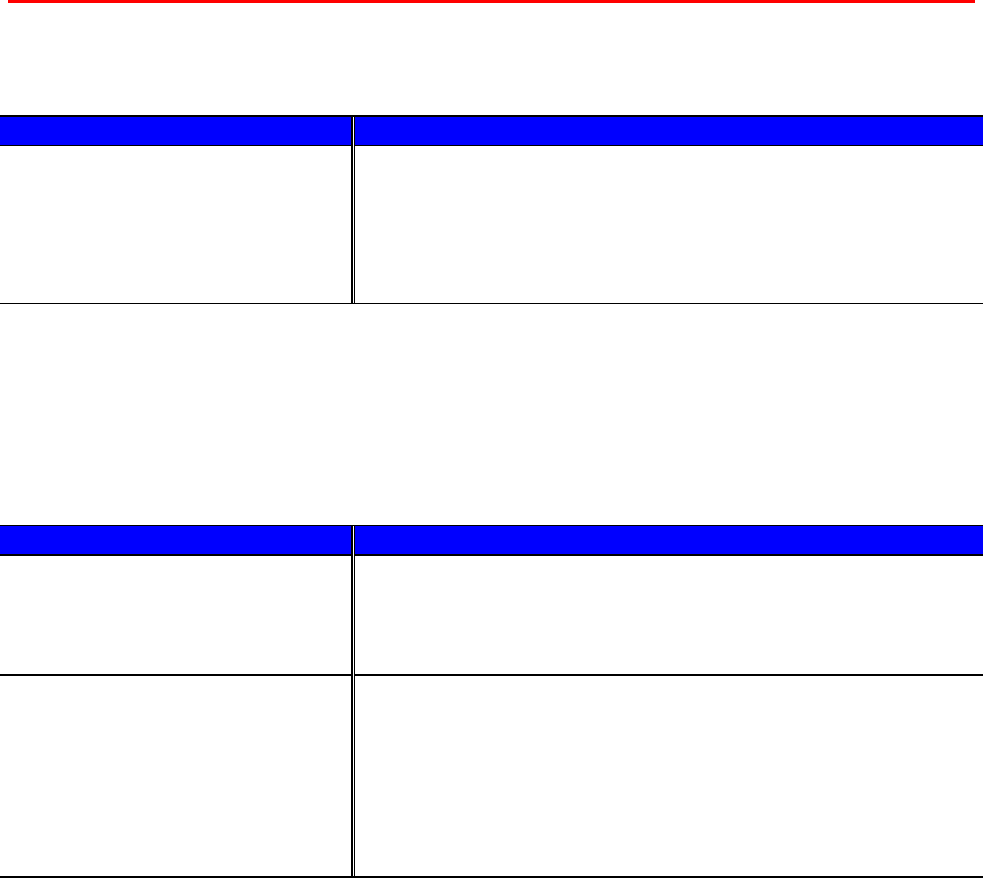
CHAPTER 6 TROUBLESHOOTING
6–31
O
O
t
t
h
h
e
e
r
r
p
p
r
r
o
o
b
b
l
l
e
e
m
m
s
s
P
P
P
r
r
r
o
o
o
b
b
b
l
l
l
e
e
e
m
m
m
R
R
R
e
e
e
c
c
c
o
o
o
m
m
m
m
m
m
e
e
e
n
n
n
d
d
d
a
a
a
t
t
t
i
i
i
o
o
o
n
n
n
The printer cannot print.
“There was an error writing to
LPT1: (or BRUSB) for the
printer.” error message
displays on your PC.
•
Check that the printer cable is not damaged or broken.
•
Make sure the correct printer is selected if you have an interface-
switching device.
F
F
o
o
r
r
p
p
r
r
i
i
n
n
t
t
i
i
n
n
g
g
w
w
i
i
t
t
h
h
t
t
h
h
e
e
S
S
e
e
r
r
i
i
a
a
l
l
I
I
n
n
t
t
e
e
r
r
f
f
a
a
c
c
e
e
P
P
P
r
r
r
o
o
o
b
b
b
l
l
l
e
e
e
m
m
m
R
R
R
e
e
e
c
c
c
o
o
o
m
m
m
m
m
m
e
e
e
n
n
n
d
d
d
a
a
a
t
t
t
i
i
i
o
o
o
n
n
n
Unable to print from
application software.
•
If you are using a serial interface, make sure that the slide switch
of the serial interface is in the correct serial position and that the
interface settings have been correctly set up in the INTERFACE
mode using the control panel.
(For connecting using the RS-
232C interface only)
The printer prints the first
couple of pages correctly;
however, some following pages
have text missing.
•
This problem is usually related to serial interface settings. Your
computer is not recognizing the printer input buffer’s full signal.
This could be caused by an incorrect serial cable (incorrectly
wired or too long) or incorrect setup of your computer serial
interface.


















