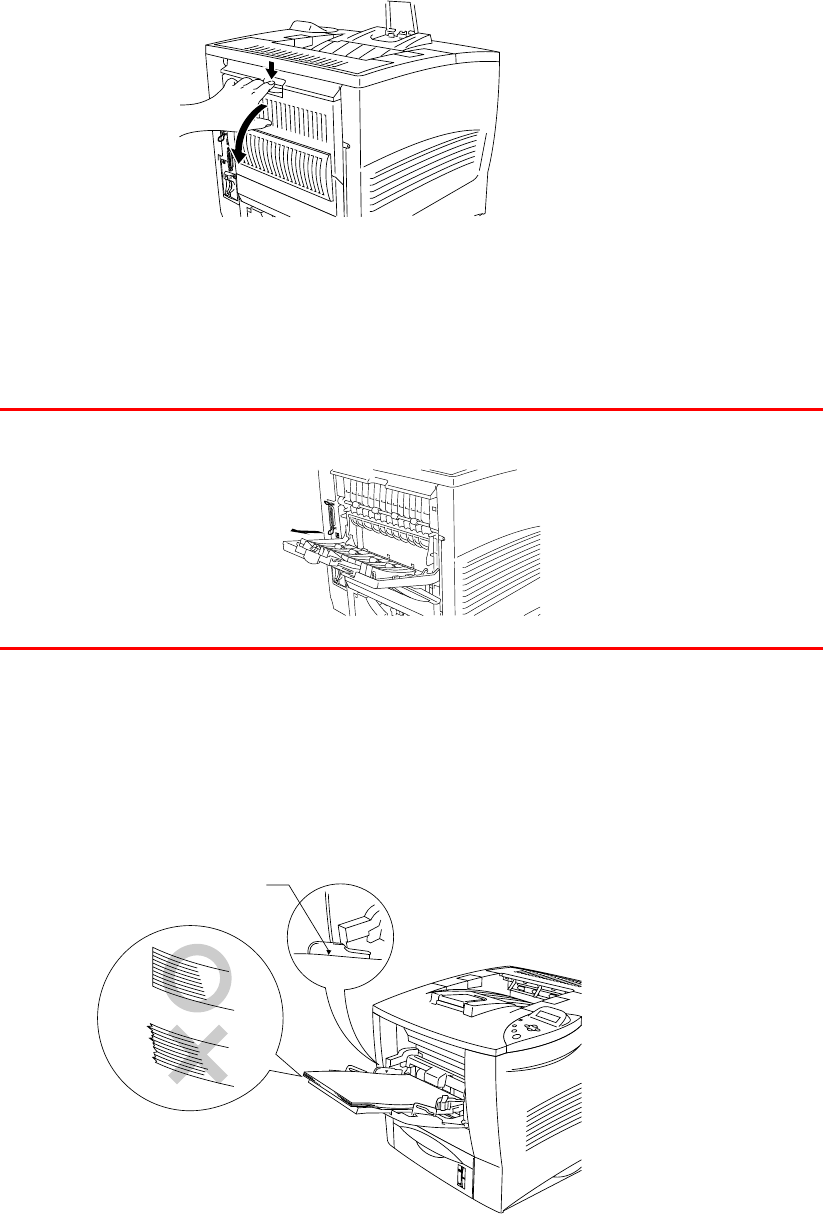
CHAPTER 1 ABOUT THIS PRINTER
1-35
☛
☛☛
☛
3.
Open the face up output tray.
Fig. 1-24
✒
✒✒
✒
Note
Pull out the face up output tray extension.
☛
☛☛
☛
4.
When you load paper in the multi-purpose tray, make sure it touches the
back of the tray and remains below the limit
▼
mark.
Fig. 1-25
Up to
▼
mark.


















