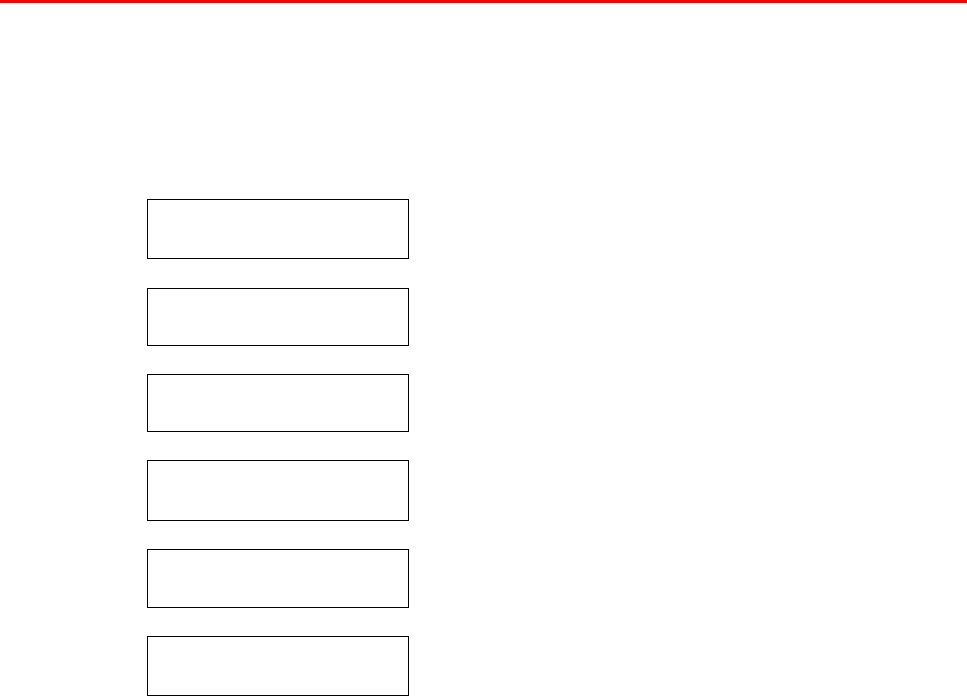
CHAPTER 6 TROUBLESHOOTING
6–7
P
P
a
a
p
p
e
e
r
r
J
J
a
a
m
m
s
s
a
a
n
n
d
d
H
H
o
o
w
w
t
t
o
o
C
C
l
l
e
e
a
a
r
r
t
t
h
h
e
e
m
m
If paper jams in the printer, it will stop printing and display the following
messages:
JAM TRAYXXXX
♦
Paper jam in the Upper paper tray
(Tray1) or Lower tray (Tray 2/3/4)
JAM MP TRAY
♦
Paper jam in the Multi-purpose tray
JAM INSIDE
♦
Paper jam inside the Printer
JAM REAR
♦
Paper jam at the Paper exit
♦
Paper jam in the Face up output tray
JAM DUPLEX
♦
Paper jam in the Duplex unit
JAM MAILBOX
♦
Paper jam in the Mailbox unit


















