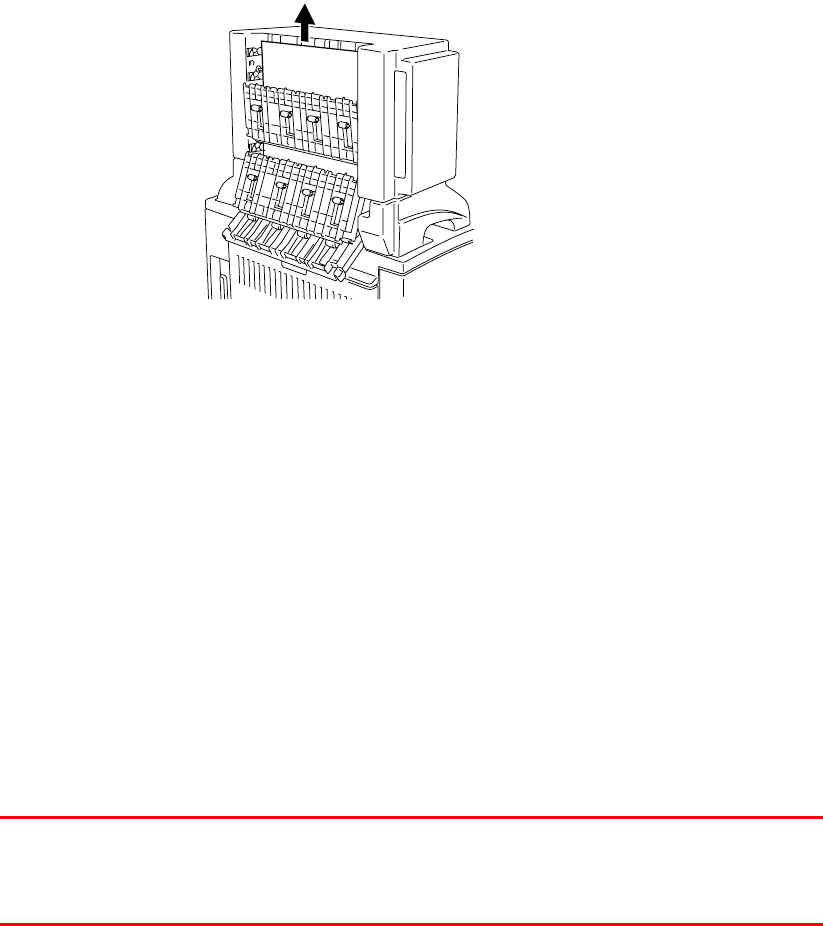
CHAPTER 6 TROUBLESHOOTING
6–25
☛
☛☛
☛
2.
Remove the jammed paper.
Fig. 6-25
☛
☛☛
☛
3.
Close the rear cover of the mailbox.
☛
☛☛
☛
4.
Open the top cover of the printer, and then close it to resume printing.
✒
✒✒
✒
Note
If this message still appears on the LCD even after you removed the
jammed paper, turn off the printer. Wait a few seconds, and then turn the
printer on again.


















