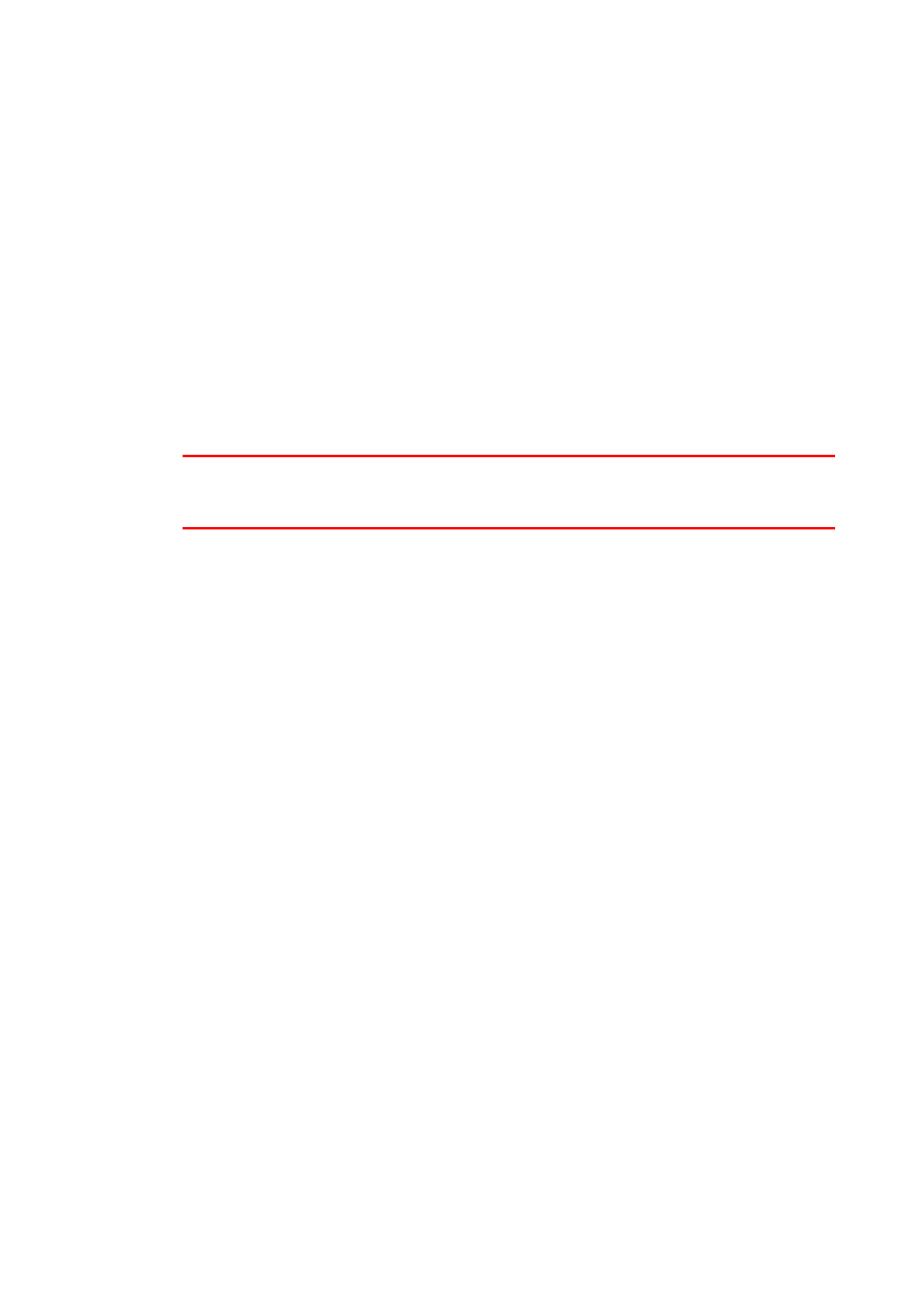
CHAPTER 3 CONTROL PANEL
3–3
G
G
o
o
s
s
w
w
i
i
t
t
c
c
h
h
The panel indications can be changed from the current status (MENU,
ERROR and REPRINT settings) by pressing the Go switch once. For
ERROR indications, the panel changes only when the error is cleared.
You can PAUSE printing with the Go switch. Pressing the Go switch again
restarts the print job and clears the PAUSE. During PAUSE, the printer is in
the off-line state.
✒
Note
If you do not wish to print the remaining data when the printer is in PAUSE,
you can cancel the job by pressing the Job Cancel switch. Press the Go
switch to clear the PAUSE and return the printer to the “Ready” state.


















