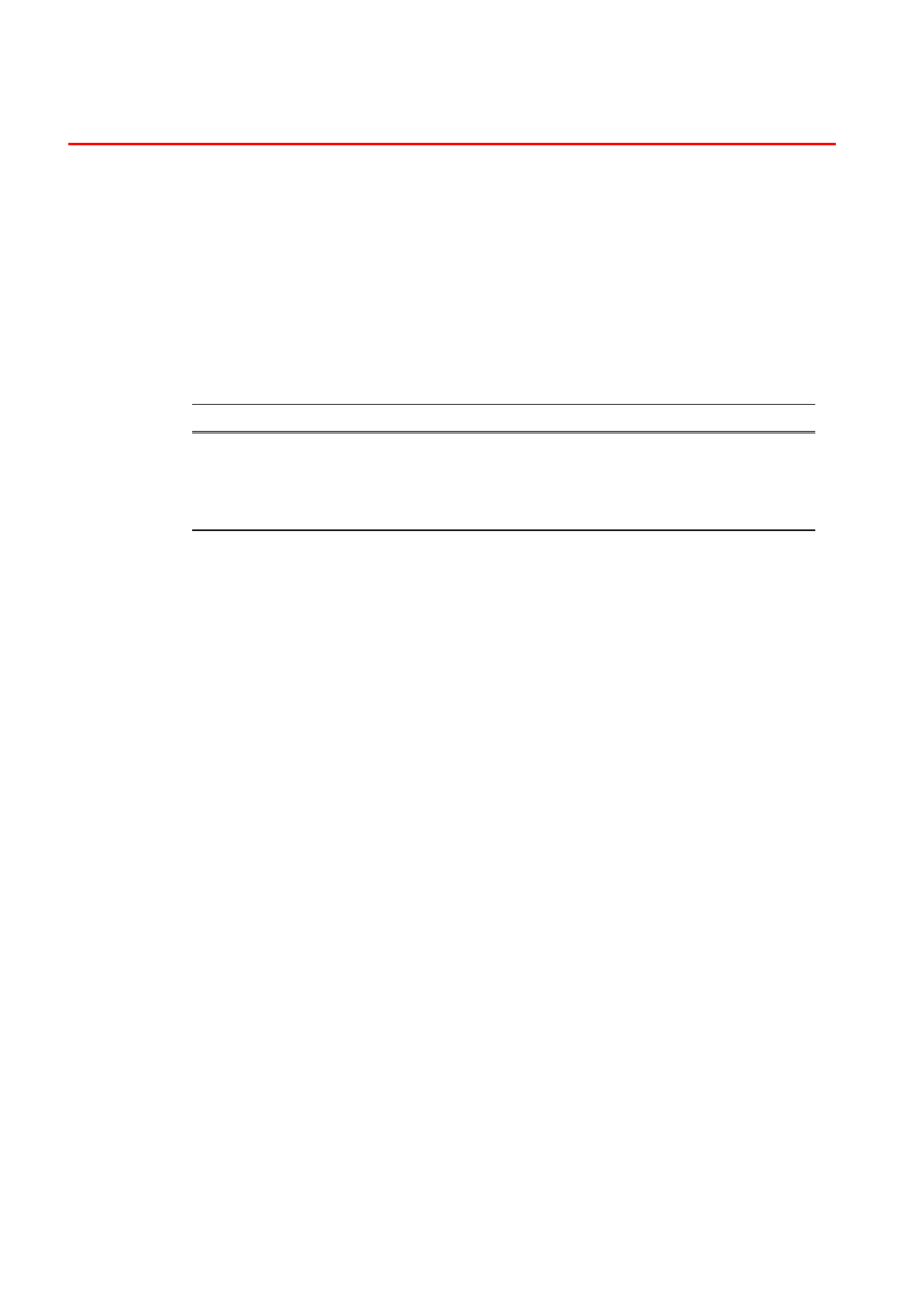
2–20
A
A
u
u
t
t
o
o
m
m
a
a
t
t
i
i
c
c
E
E
m
m
u
u
l
l
a
a
t
t
i
i
o
o
n
n
S
S
e
e
l
l
e
e
c
c
t
t
i
i
o
o
n
n
This printer has an Automatic emulation selection function. When the printer
receives data from the computer, it automatically selects the emulation
mode. This function has been factory set to ON.
The printer can select the emulation among the following combinations:
EPSON (default) IBM
HP LaserJet HP LaserJet
BR-Script 3 BR-Script 3
HP-GL HP-GL
EPSON FX-850 IBM Proprinter XL
You can select the emulation mode manually in the EMULATION menu in
SETUP mode by using the control panel. For more information, see
Chapter 3.


















