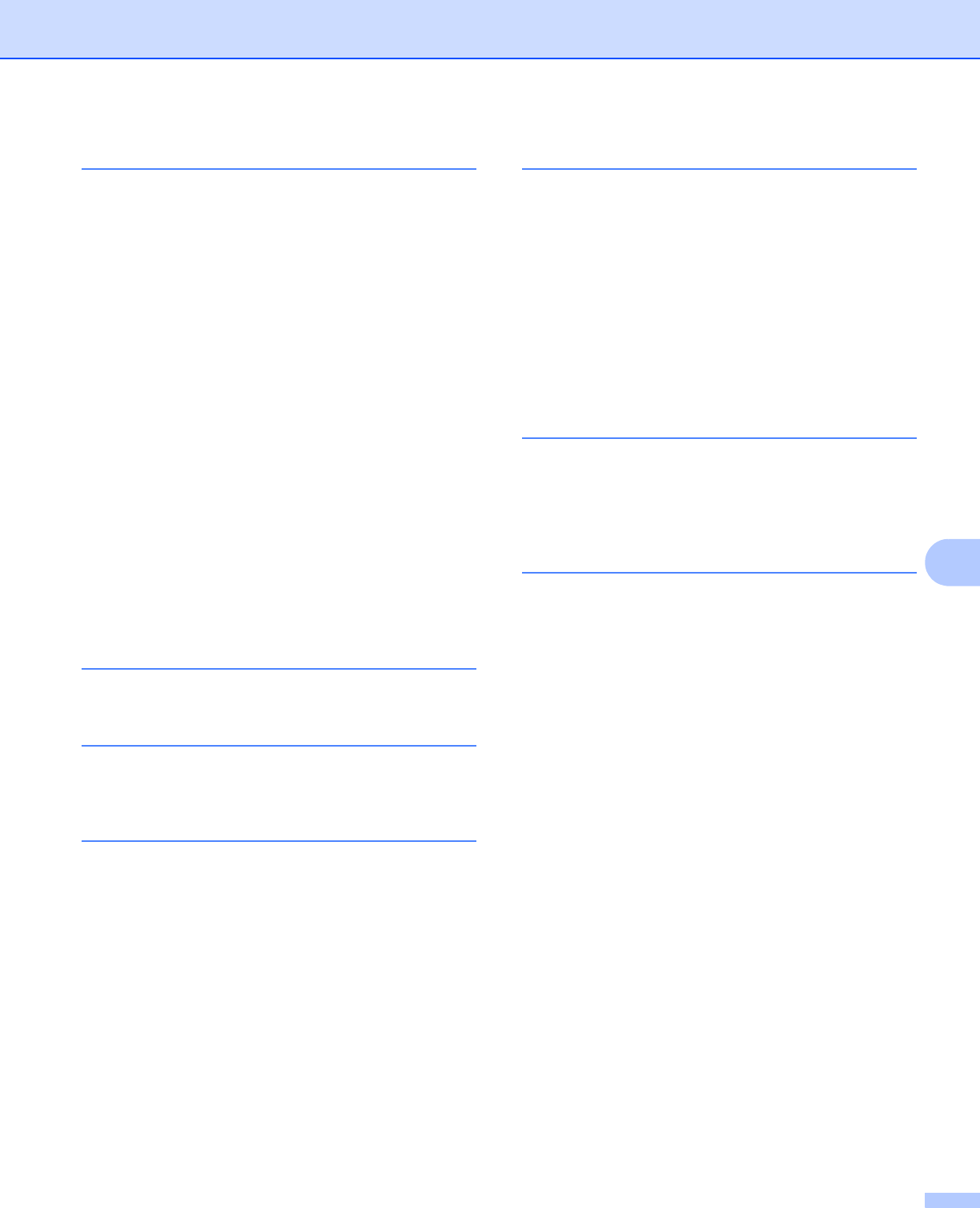
Index
216
B
P
Packing and shipping the machine ......................... 166
Paper
..................................................................2, 208
loading
...............................................................8, 12
recommended
......................................................2, 3
size
.......................................................................... 2
tray capacity
............................................................. 3
type
.......................................................................... 2
Paper jams
.............................................................. 176
Paper Tray
................................................................ 91
Plain paper
.................................................................. 2
Print
difficulties
............................................................. 188
Macintosh
BR-Script3 printer driver
..................................... 76
Printer driver
....................................................... 66
Windows
®
2-sided printing ................................................... 38
Booklet printing
................................................... 39
BR-Script3 printer driver
..................................... 55
Printer driver
....................................................... 33
Print Menu
................................................................. 93
Print quality
............................................................. 192
Printer driver
................................................ 29, 63, 81
Q
Quiet mode ............................................................. 110
R
Register your product .............................................. 212
Reset Menu
............................................................. 101
S
Secure documents .................................................. 104
Service centers (USA/Canada)
............................... 213
Sleep mode
.......................................................87, 108
Specifications
.......................................................... 202
Status Monitor
Macintosh
.............................................................. 82
Windows
®
.............................................................. 64
Supplies
.........................................118, 119, 120, 209
Supplies (USA/Canada)
.......................................... 214
T
TCP/IP ......................................................... 96, 97, 98
Thick paper
............................................................... 15
Toner cartridge
................................................122, 123
Toner cartridge life
.................................................. 210
Troubleshooting
..............................................170, 188
error messages on LCD
....................................... 171
if you are having difficulty
network
............................................................. 190
paper handling
.................................................. 189
paper jams
........................................................ 176
printing
.............................................................. 188
U
Unprintable area ......................................................... 7
USB direct interface
.................................................. 24
USB flash drive
......................................................... 24
Utilities
.................................................................... 212
W
Watermark ..........................................................41, 46
Weights
................................................................... 202
Windows
®
................................................................. 29
WLAN
..................................................................98, 99
World Wide Web
..................................................... 212


















