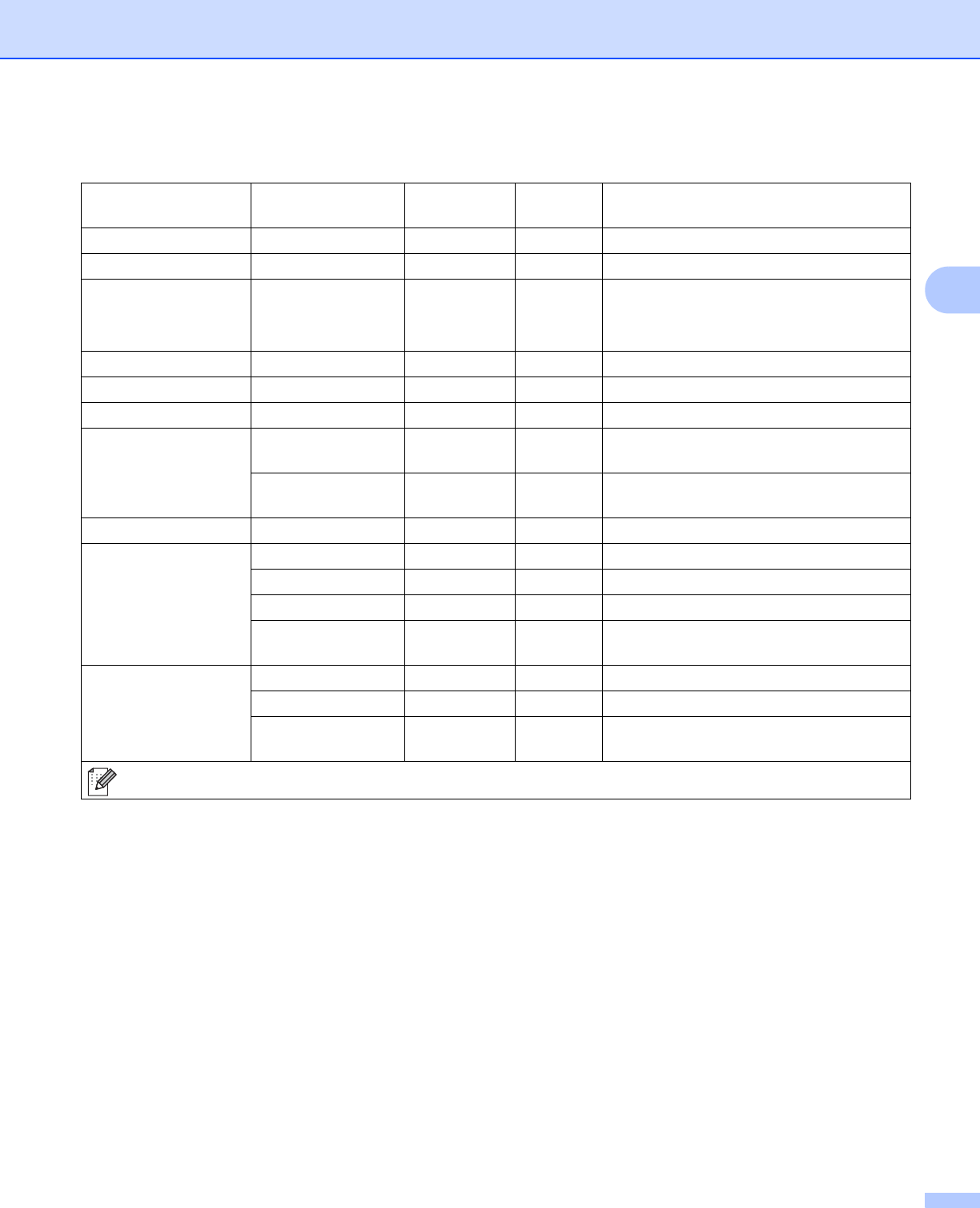
General Information
89
3
Machine Info.
Submenu 1 Submenu 2 Menu
Selections
Options Descriptions
Print Settings - - - Prints the Printer Settings page.
Print NetSetting - - - Prints the Network Configuration Report.
Print WLANReport
(HL-L8350CDW and
HL-L8350CDWT)
- - - The WLAN Report shows the wireless
LAN connectivity diagnosis.
Test Print - - - Prints the test page.
Demo Print - - - Prints the demonstration sheet.
Drum Dot Print - - - Prints the drum dot check sheet.
Print Font HP LaserJet - - Prints the font list and samples of HP
LaserJet.
BR-Script 3 - - Prints the font list and samples of
BR-Script.
Serial No. - - - Displays the machine's serial number.
Version Main Version - - Displays the main firmware version.
Sub1 Version - - Displays the sub firmware version.
Sub4 Version - - Displays the sub firmware version.
RAM Size - - Displays the size of memory in this
machine.
Page Count Total - - Displays the total printed pages.
Color - - Displays the total color printed pages.
Monochrome - - Displays the total monochrome printed
pages.
The factory settings are shown in Bold with an asterisk.


















