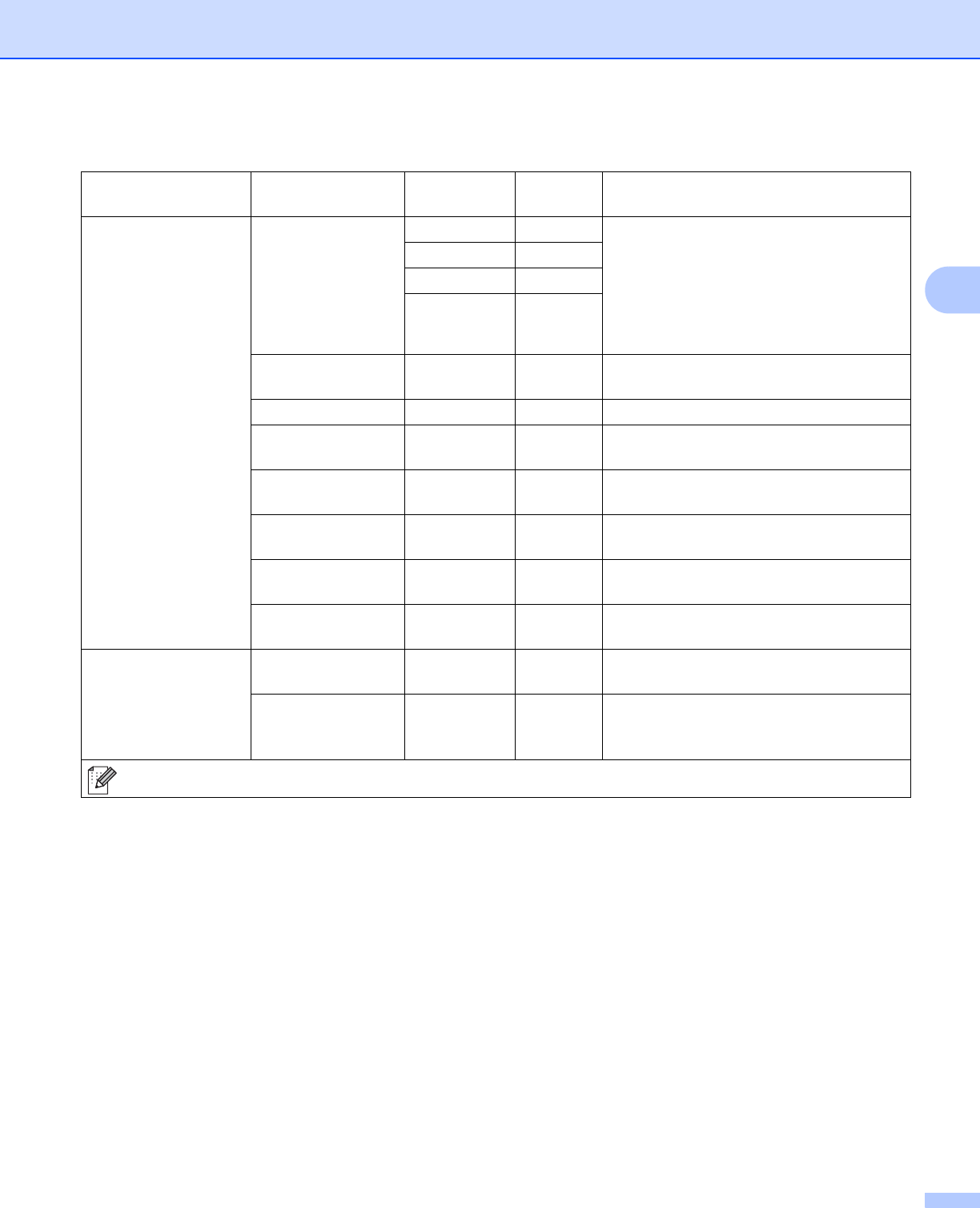
General Information
90
3
Parts Life Toner Life Black(BK) - Displays the remaining life for each toner
cartridge.
For example, if the remaining life for the
black toner cartridge is 20%, the LCD
displays the following:
BK oonnnnnnnn
Cyan(C) -
Magenta(M) -
Yellow(Y) -
Drum Life - - Displays the remaining life for the drum
unit.
Belt Life - - Displays the remaining life for the belt unit.
PF Kit MP Life - - Displays the pages left to print with the PF
kit MP.
PF Kit 1 Life - - Displays the pages left to print with the PF
kit 1.
PF Kit 2 Life - - Displays the pages left to print with the PF
kit 2.
Fuser Life - - Displays the pages left to print with the
fuser unit.
Laser Life - - Displays the pages left to print with the
laser unit.
Reset Parts Life
(Appears only when
the drum unit or belt
unit has exceeded its
rated life.)
Drum Unit - - Resets the drum unit life. Appears when
you replace the drum unit.
Belt Unit - - Resets the belt unit life. Appears when
you replace the belt unit.
Machine Info. (continued)
Submenu 1 Submenu 2 Menu
Selections
Options Descriptions
The factory settings are shown in Bold with an asterisk.


















