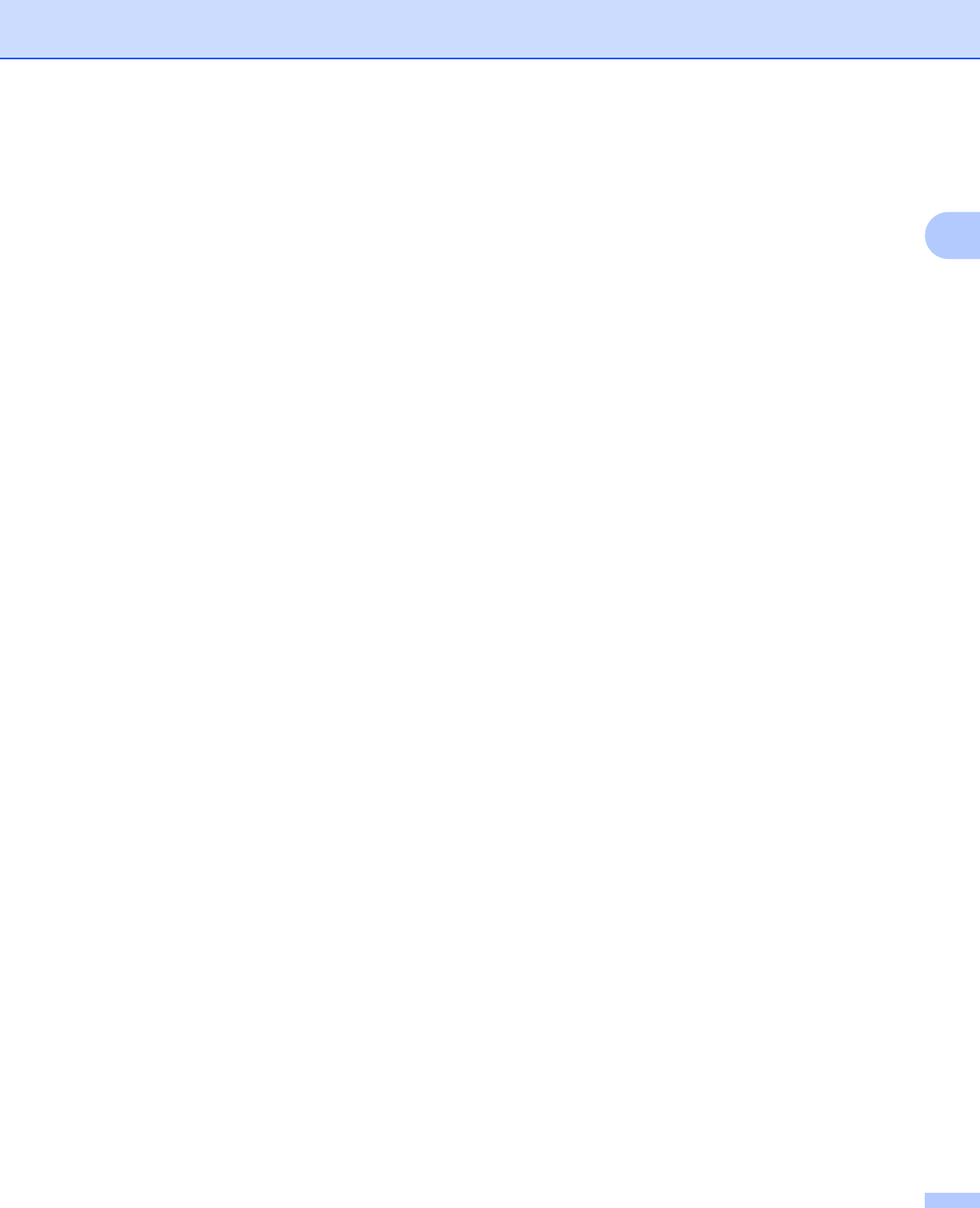
Driver and Software
51
2
Delete Profile 2
Click Delete Profile to display the Delete Profile dialog box. You can delete any of the profiles you have
added.
a Choose your profile from the print profile list box.
b Click Delete.
c The selected profile will be deleted.


















