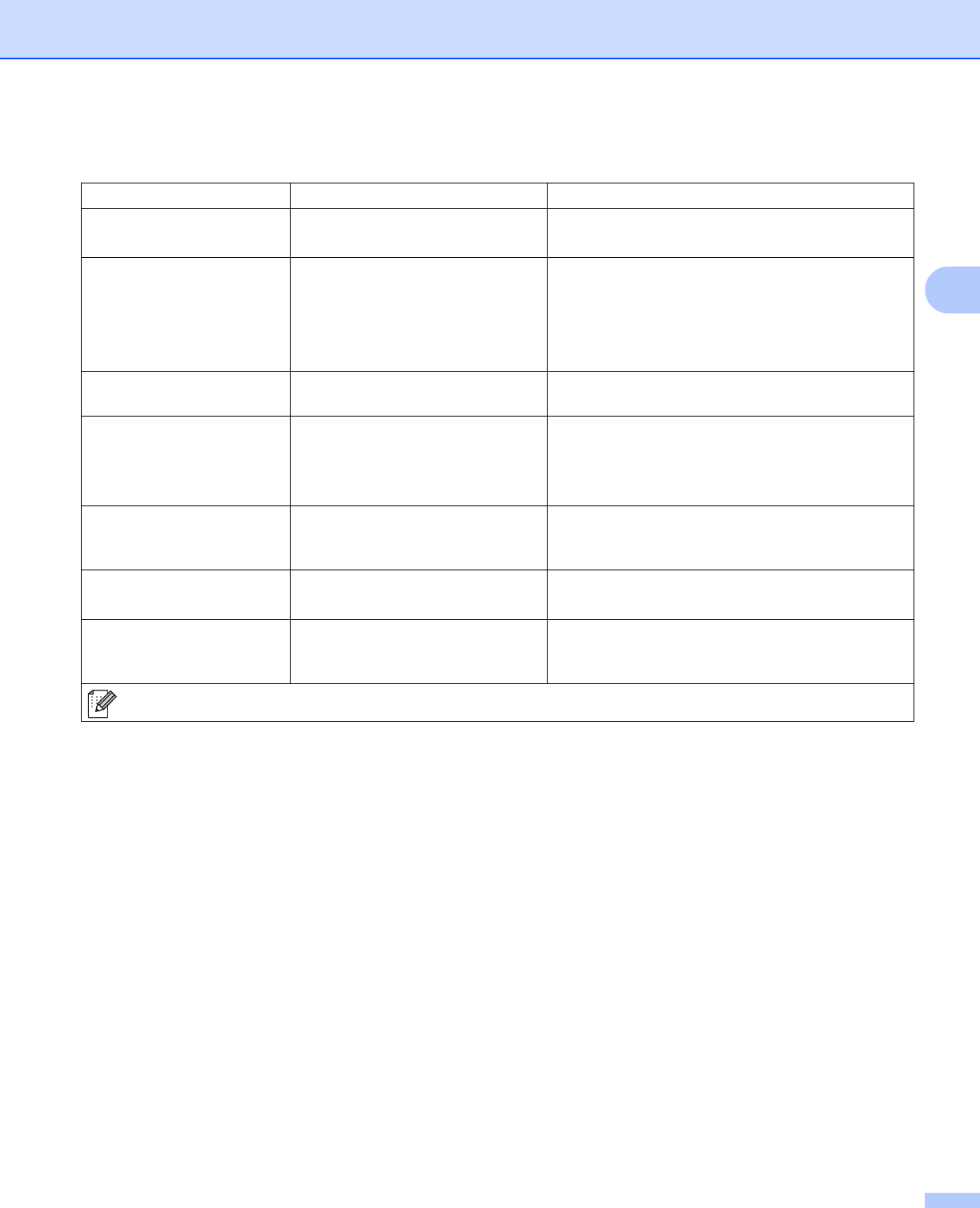
General Information
91
3
1
When Tray 2 is installed.
2
Tray 2 is standard on HL-L8350CDWT.
Paper Tray
Submenu Options Descriptions
Tray Use Auto* / MP Only / Tray1 Only /
Tray2 Only
1
Select the tray that will be used.
Priority (Without Tray2 installed)
MP>T1* / T1>MP
(With Tray2 installed)
MP>T1>T2 / MP>T2>T1 /
T1>T2>MP / T2>T1>MP
When Auto is chosen in Tray Use, the machine
chooses the order in which it uses the paper trays
that contain paper of the same size.
2-sided On(Long Bind) / On(Short
Bind) / Off*
Select whether to print on both sides of the paper.
MP Size
A4 / Letter* /JIS B5 / B5 / A5 /
A5 L / A6 / Executive / Legal /
Folio / 3X5 / Com-10 /
Monarch / C5 / DL
Select the size of paper you are loading in the MP
tray.
Tray1 Size A4 / Letter* /JIS B5 / A5 / A5
L / A6 / Executive / Legal /
Folio
Choose the size of paper you loaded in the
standard paper tray.
Tray2 Size
1
A4 / Letter* / JIS B5 / A5 /
Executive / Legal / Folio
Choose the size of paper you loaded in the
optional lower tray (Tray 2)
2
.
Check Size Off / On* Select whether to display the message telling you
to check that the size of the paper in the machine
and the machine's Paper Size setting match.
The factory settings are shown in Bold with an asterisk.


















