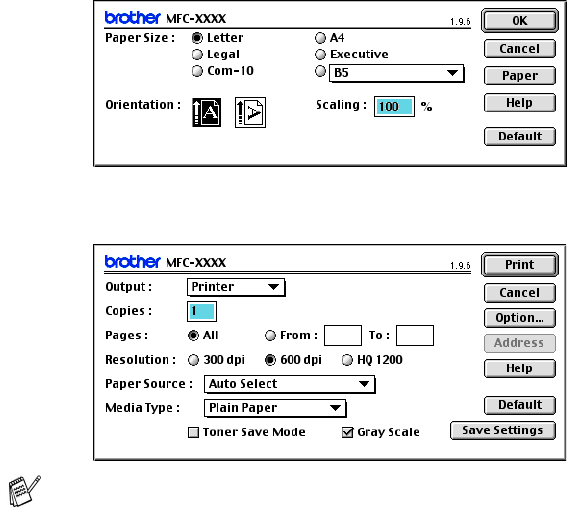
USING YOUR MFC WITH A MACINTOSH
®
18 - 3
To print a document:
1
From the application software such as Presto!
®
PageManager
®
,
click File menu and select Page Setup. You can change the
settings for Paper Size, Orientation, and Scaling, and then
click OK.
2
From application software such as Presto!
®
PageManager
®
,
click File menu and select Print. Click Print to start printing.
If you want to change Copies, Pages, Resolution, Paper Source
and Media Type, select your settings before clicking Print.


















