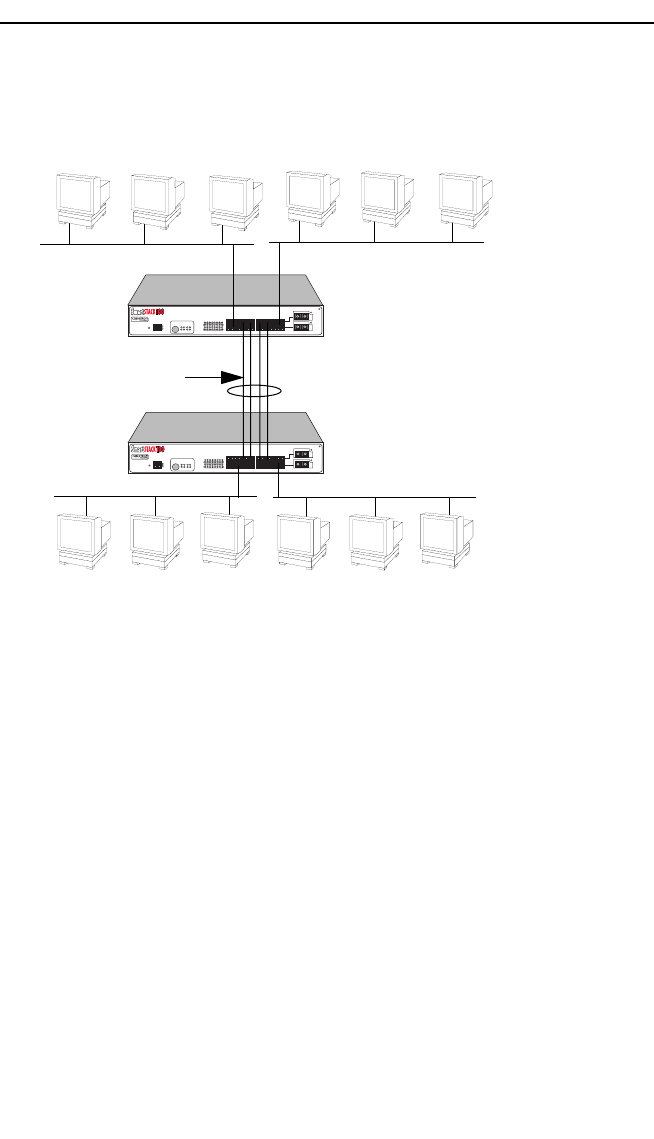
1-14
Introduction
Figure 1-4 illustrates the trunking of multiple SmartSTACK 100
ELS100-16TX ports to increase the bandwidth.
Figure 1-4. SmartSTACK 100 ELS100-16TX Trunking with 100 Mbps Ports
Virtual Workgroups
The SmartSTACK 100 ELS100-16TX allows you to define ports for
logical groups of associated devices (virtual workgroups) to
provide a more efficient flow of traffic across your Ethernet
network. You can define a maximum of eight virtual workgroups.
Virtual workgroups offer you the ability to limit broadcasts to
logical domains within the network. Workgroup destinations are
recognized by the SmartSTACK 100 ELS100-16TX and broadcast
packets are routed directly to hosts within the workgroup,
eliminating the need to perform a general broadcast across each
segment of the network to find specific host addresses.
PWR
CPU
RESET
COM
PORT STATUS MODE
TXACTFDX MON
RXCOL100 USR
STATUS
ELS100-16TX
EPIM100
EPIM100
10X 12X 14X 16X
9X 11X 13X 15X
2X 4X 6X 8x
1X 3X 5X 7X
LINK
STATUS
LINK
STATUS
246810121416
135
7
9111315
PWR
CPU
RESET
COM
PORT STATUS MODE
TXACTFDX MON
RXCOL100 USR
STATUS
ELS100-16TX
EPIM100
EPIM100
10X 12X 14X 16X
9X 11X 13X 15X
2X 4X 6X 8x
1X 3X 5X 7X
LINK
STATUS
LINK
STATUS
246810121416
135
7
9111315
ELS100-16TX
LAN Segments
ELS100-16TX
Up to1.6 Gbps
Bandwidth
LAN Segments
Trunk Lines
100 Mbps
100 Mbps
100 Mbps
100 Mbps


















